Recovering abandoned carts is a powerful strategy to enhance your store's revenue and profit. It involves sending customers a link to their pre-filled cart, encouraging them to complete their purchase. Utilizing cart abandonment emails is an efficient, cost-effective method to increase sales. Even offering a modest discount can be beneficial in recovering these carts.
Automatically email your customer a link to their abandoned checkout
You can automatically email your customers after they have abandoned their checkout. Each email contains a link to the customer's abandoned cart, allowing them to complete their payment if they choose to.
1. From your Shoplazza Admin,click Customers > Customers notifications> Marketing strategies.
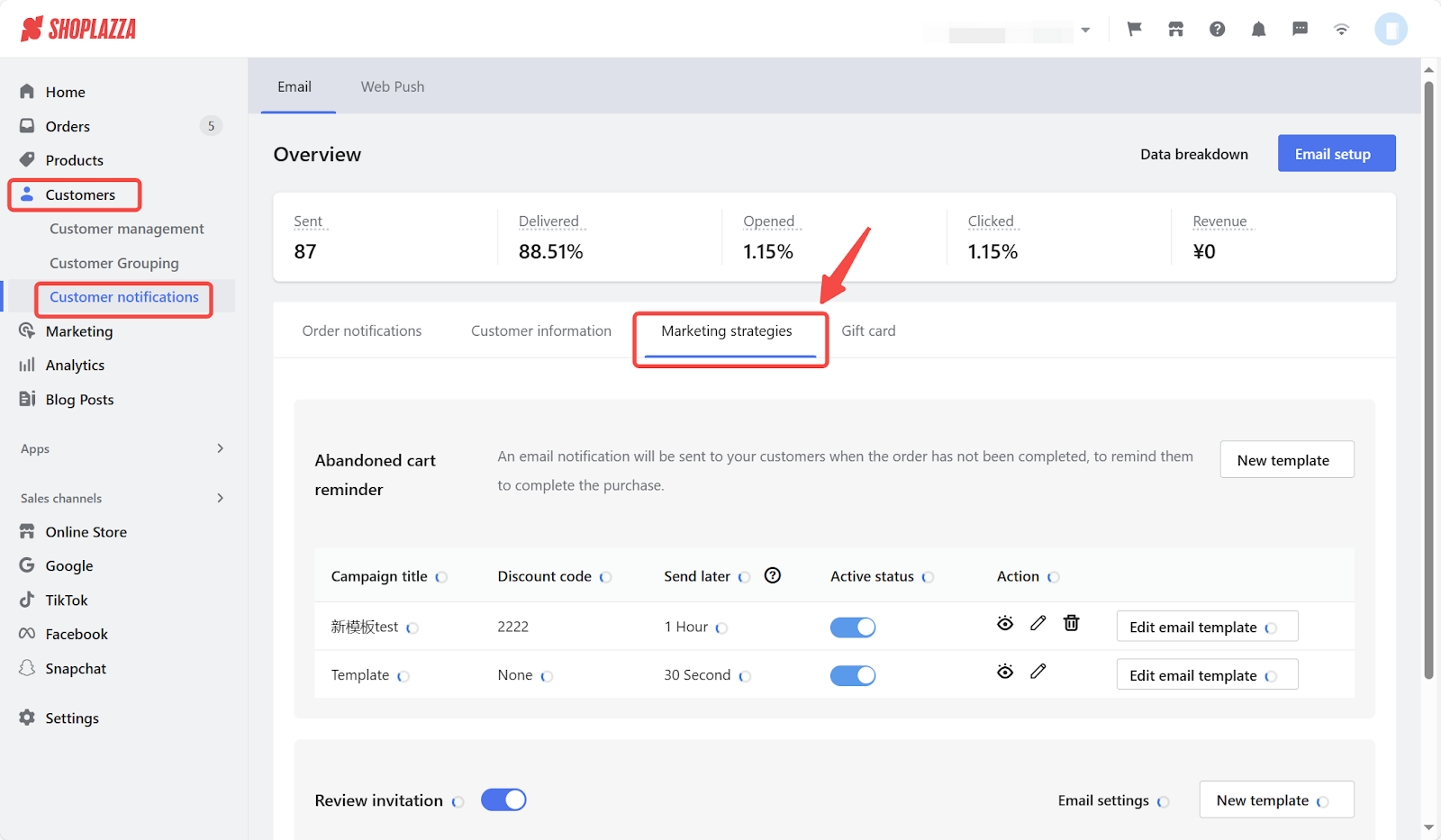
2. Under the Marketing strategies tab, click on New template.
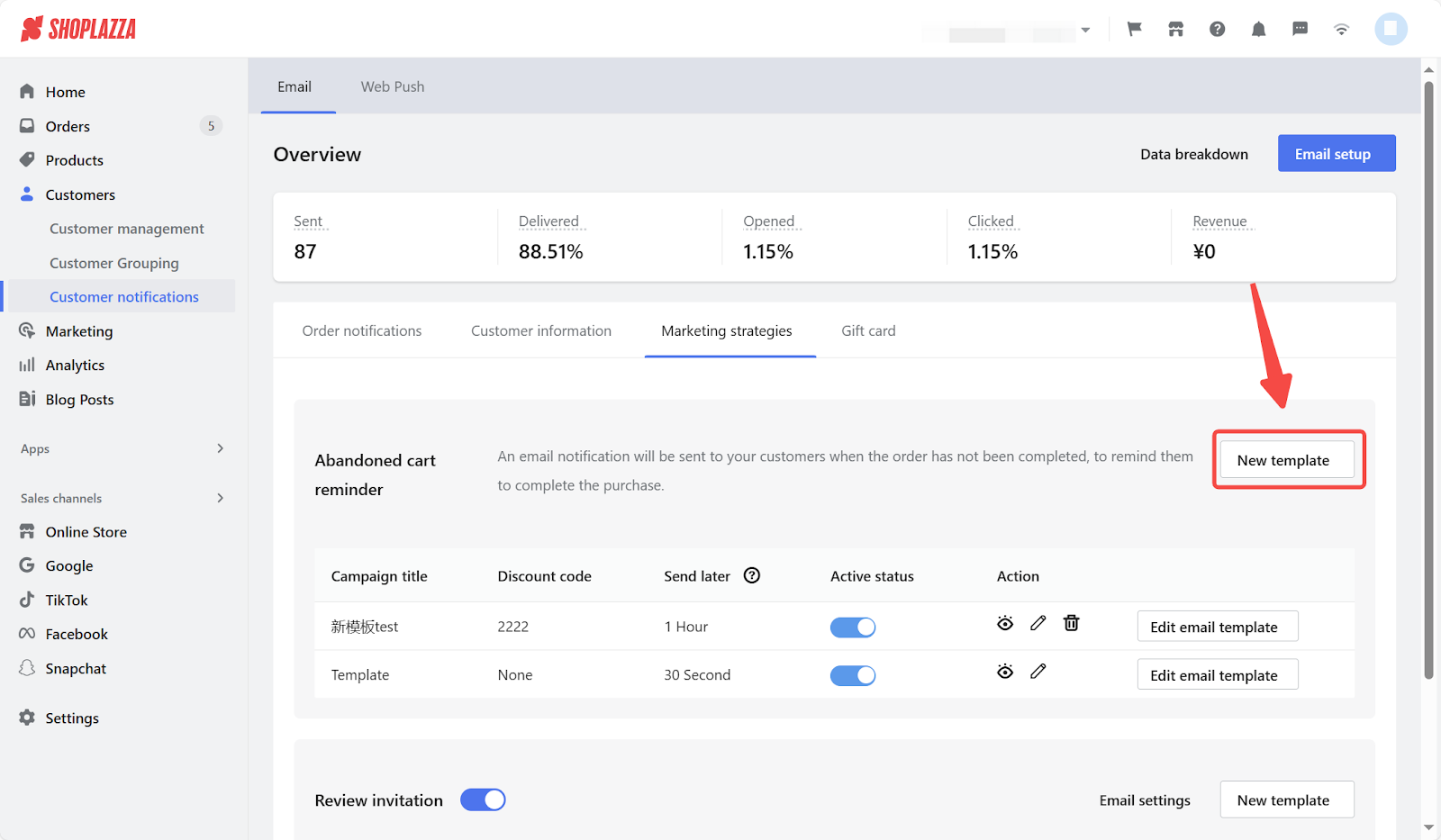
3. Here you can set up your cart recovery email, add the Template title, and Select a Discount code if you want to apply any discounts to the order. Select the time in the Send later section to choose when you should wait before sending the abandoned checkout email. Once completed, click Confirm.
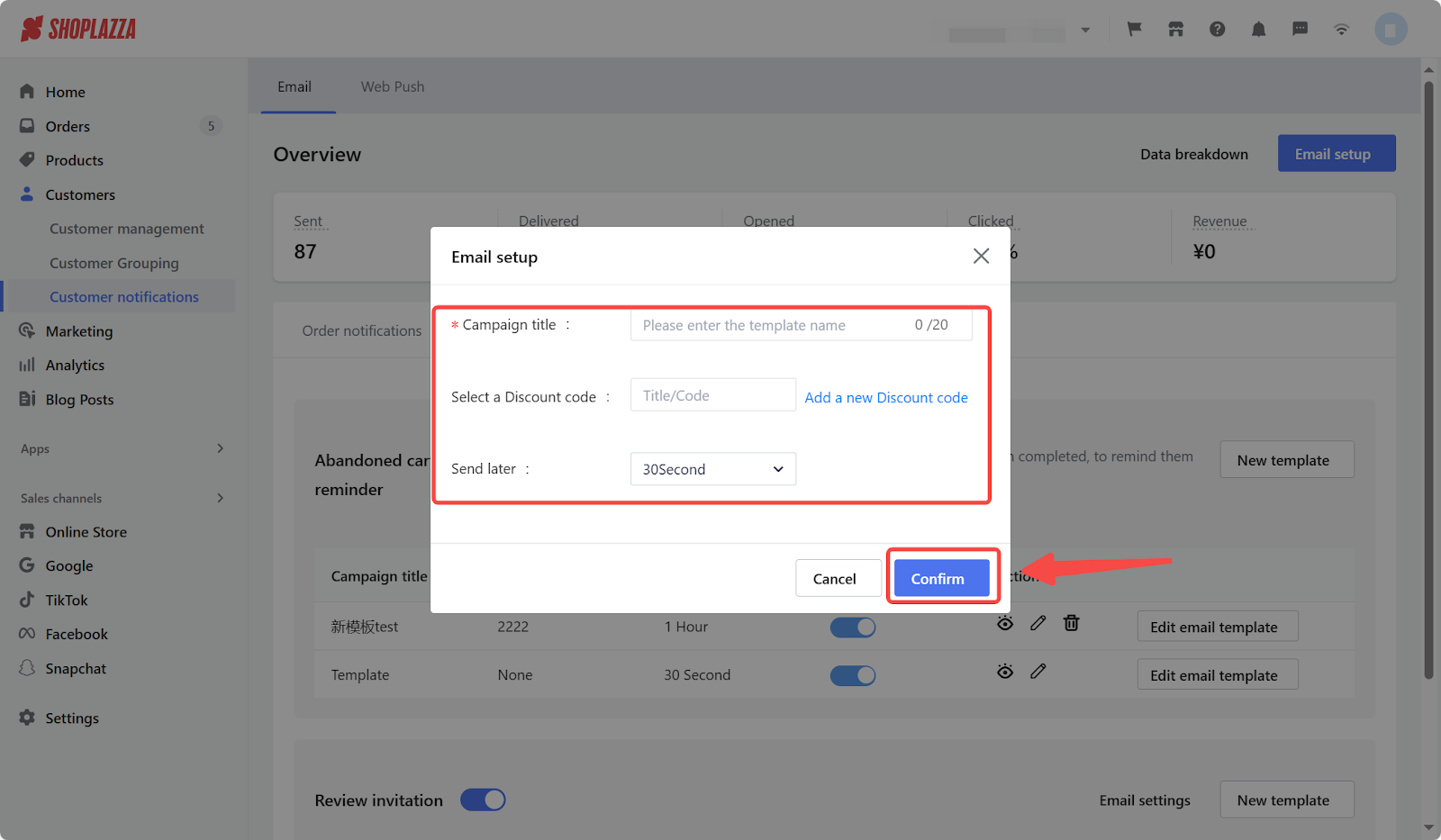
4. If you want to make any changes to the template, click Edit email template.
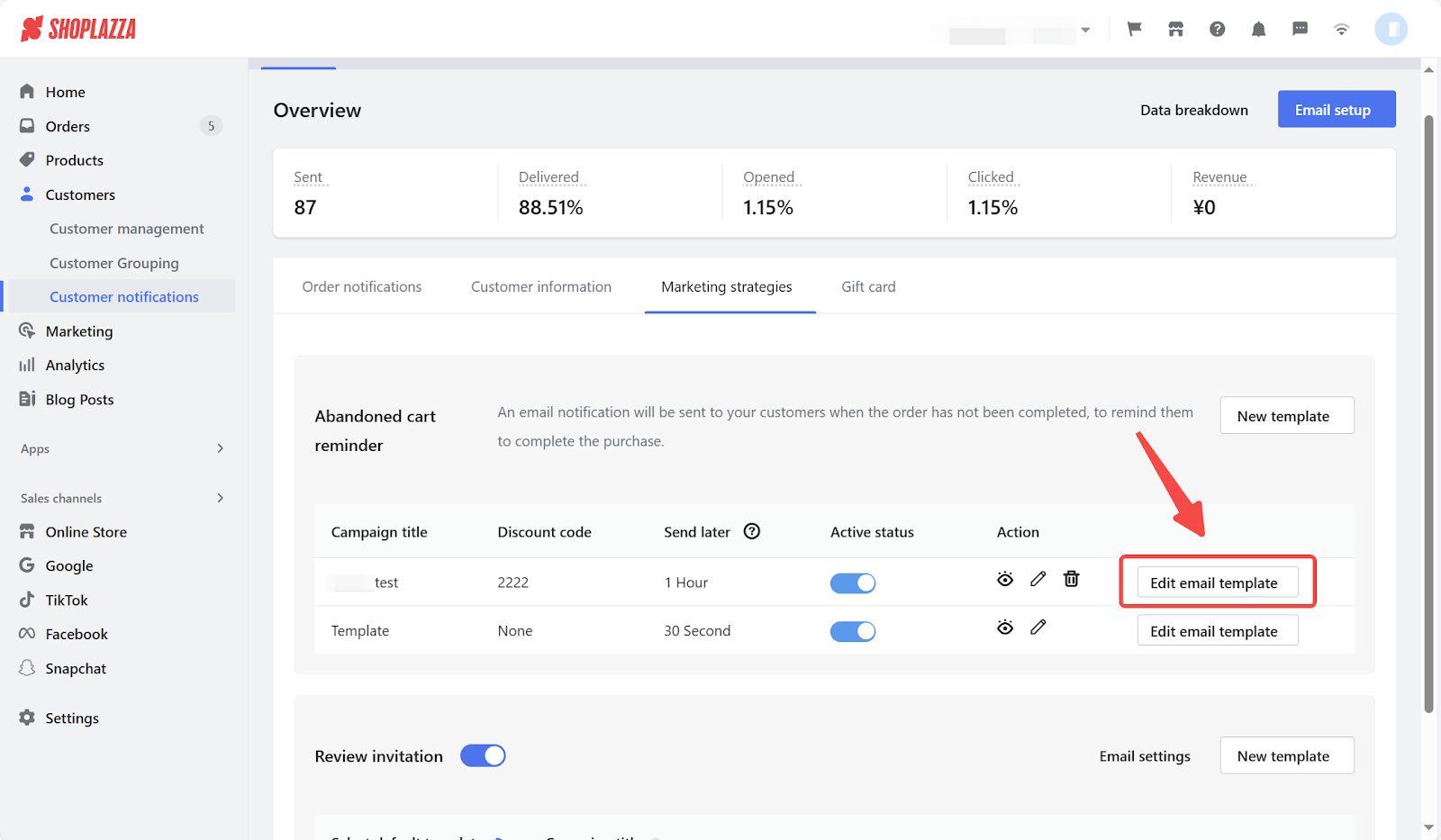
5. Click Customize to make any changes to the template.
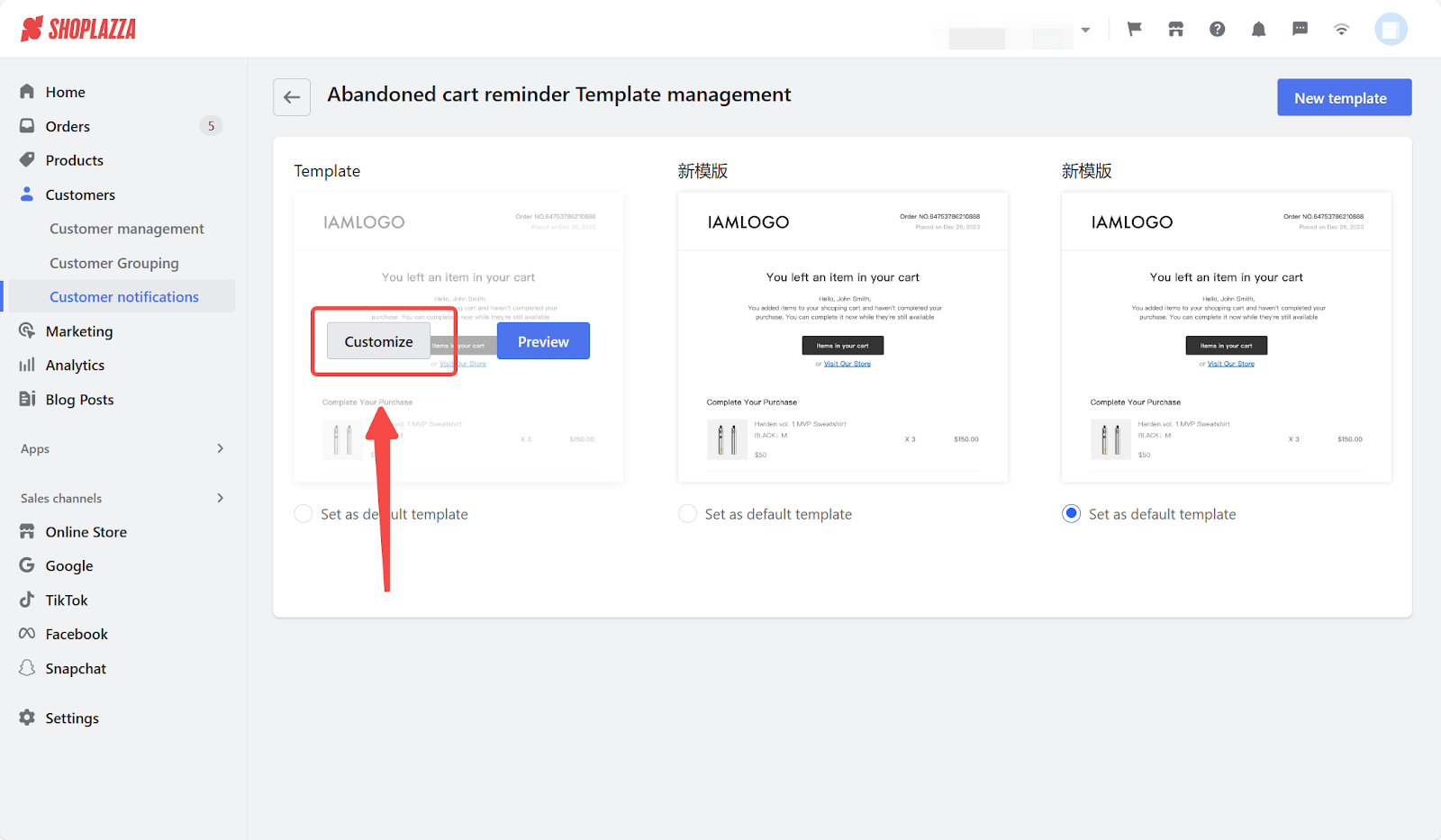
6. Here you can change the Subject line and Email body as per your requirements, then click Save.
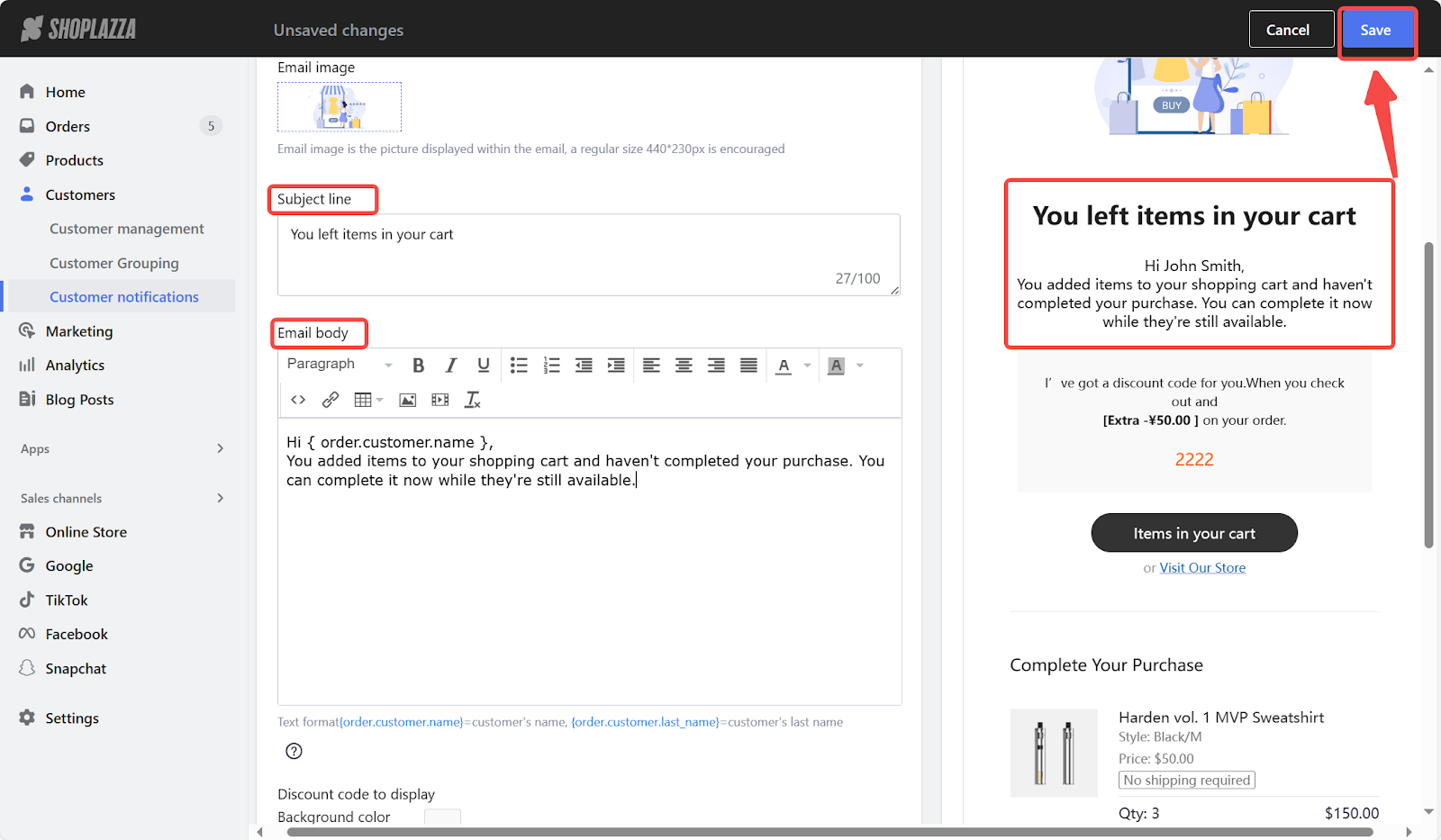
Sending a manual Email for an abandoned checkout recovery
You can also manually send a recovery email to your customers. They will receive a link to their pre-filled cart to complete their payment.
1. From your Shoplazza Admin,click Orders > Abandoned checkouts > Recoverable.
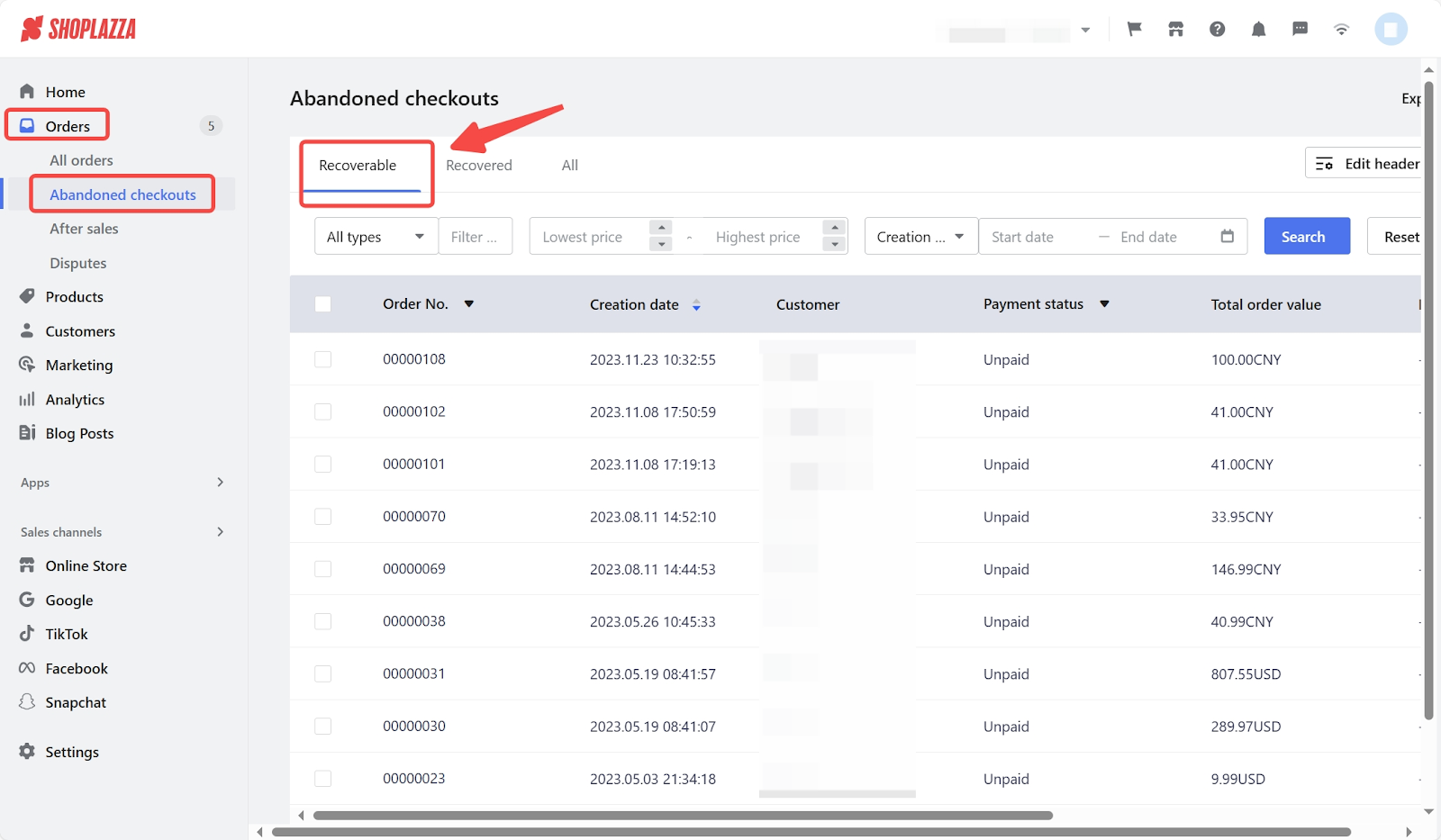
2. Choose the order for which you want to send a recovery email.
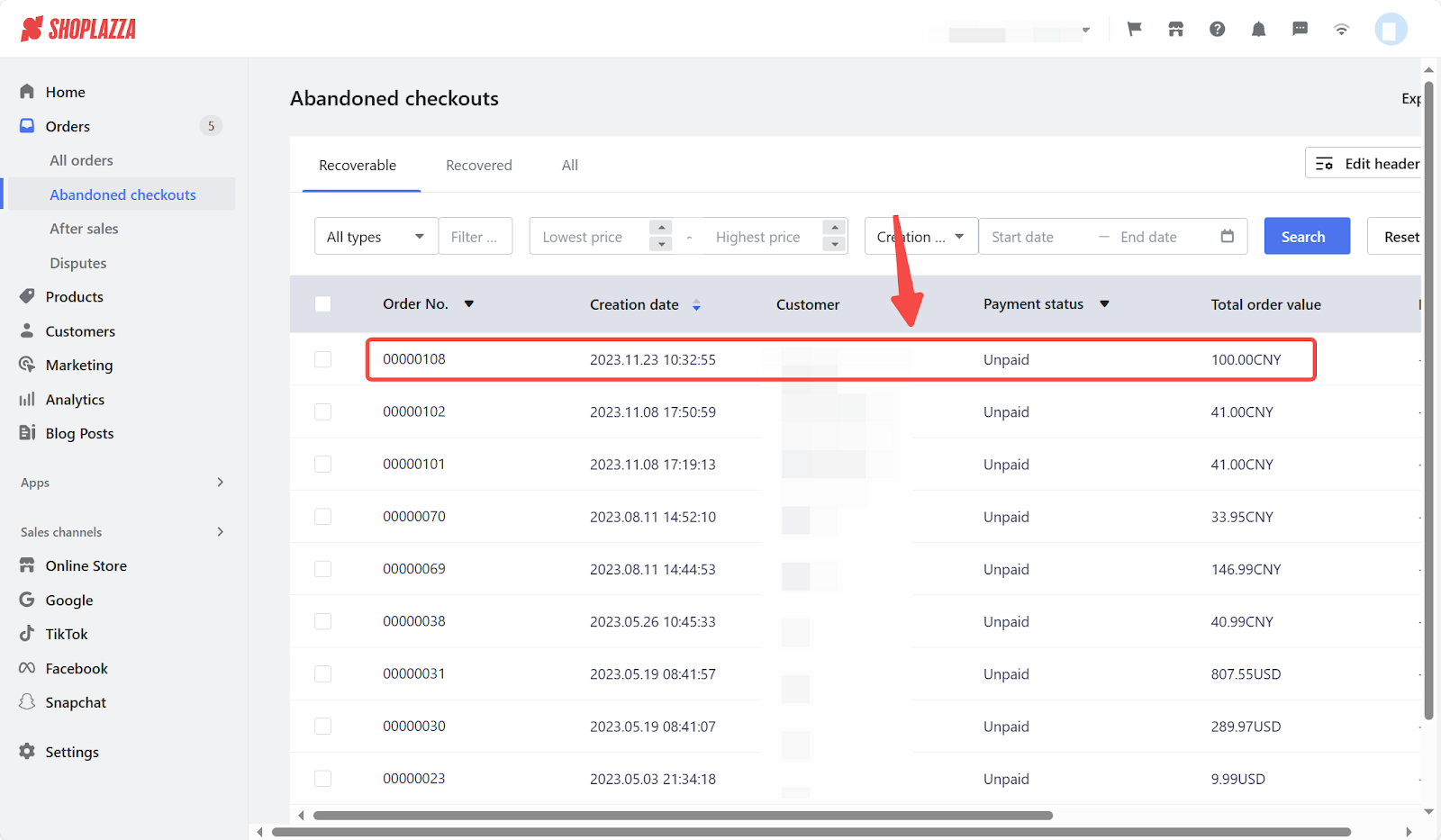
3. On the Order details page, Click Send an email.
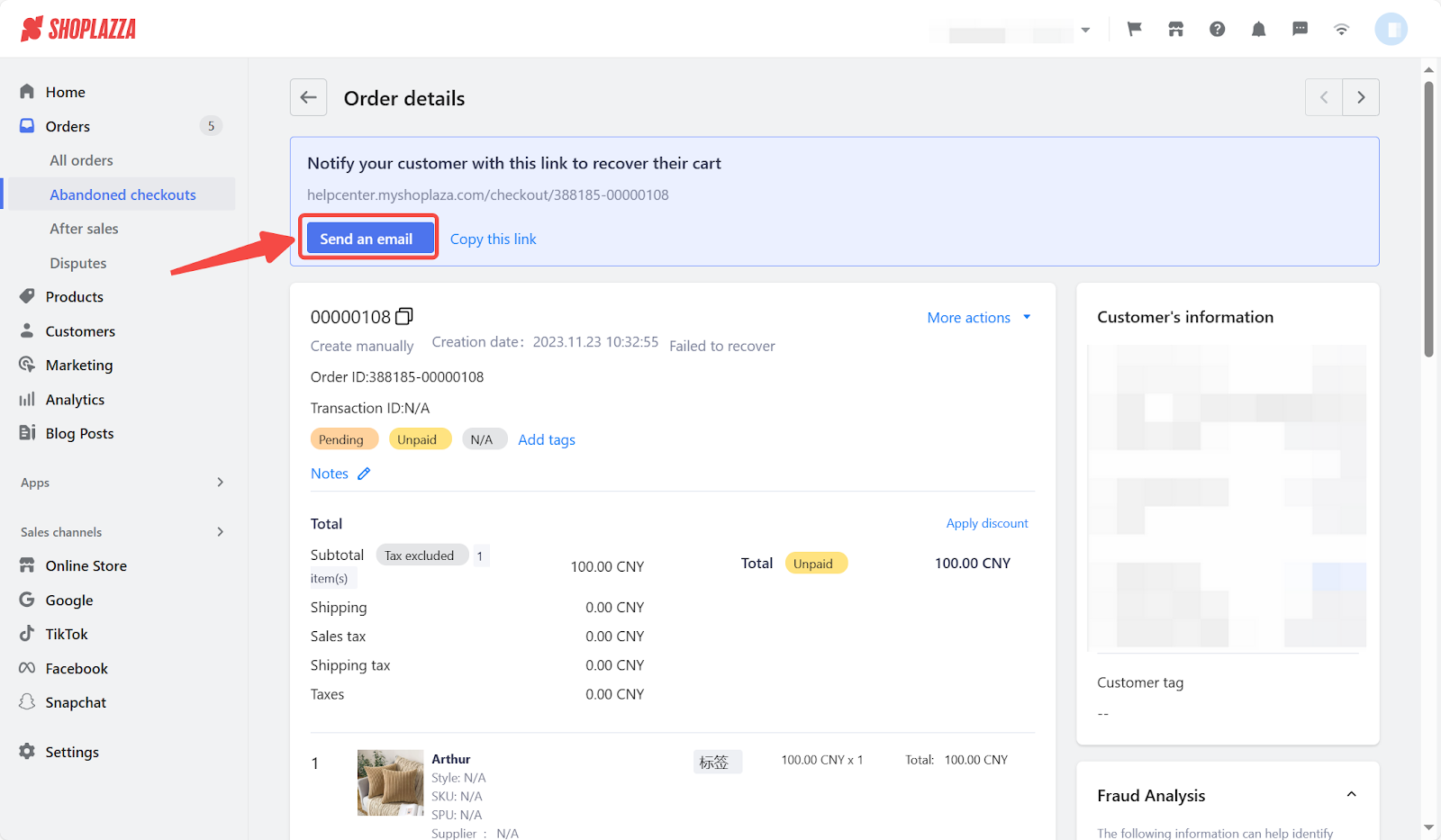
4. Here you can select a discount code and email template. You can also edit the email subject and body text. Click on Send an email.
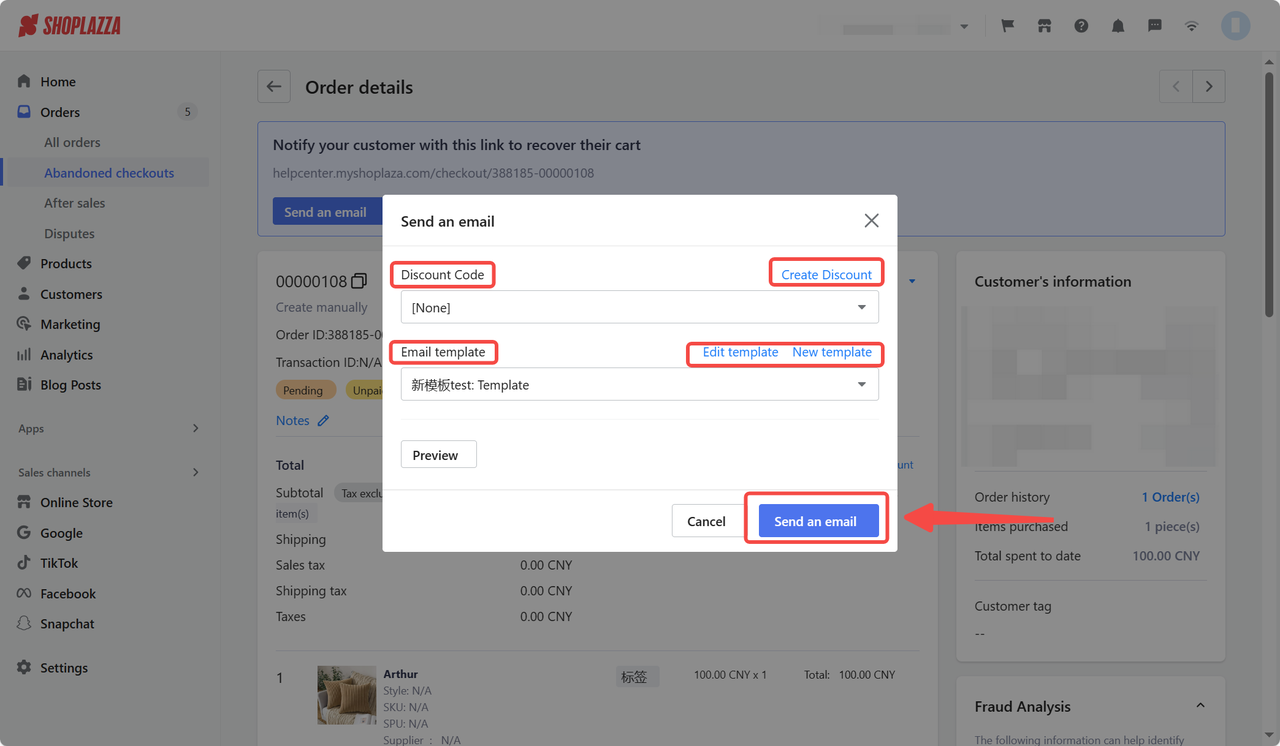
Note
If you don't have a discount code, you can either create a new one or refer to Applying discounts to Abandoned checkouts.
Addressing shopping cart abandonment effectively helps maintain potential revenue, attract loyal customers, and support overall business growth. Implementing these strategies can lead to a more successful and sustainable future for your store.



Comments
Article is closed for comments.