Enabling breadcrumbs will enhance your store's navigation and help customers easily find their way around. Breadcrumbs are navigational aids showing the customer's location within your store's page hierarchy. This allows customers to easily retrace their steps or understand where they are about other pages, improving their browsing experience and reducing confusion.
Supported themes
This feature is available for the following themes:
- Eva theme series (Eva and Elegant)
- Geek theme series (Geek, Christmas, Impress, PetOnly, and Venue)
- Hero theme series (Hero, Halloween, and Modern)
- Nova 2023 theme series (Nova 2023, Bamboo, Morning, Moon, Night, Sweet, BeautyNow, and ElecHub)
- Boost
- Farida
- OnePage
- Wind
Unsupported themes
- Amazing - Buy on Amazon (discontinued)
- Brooklyn (discontinued)
- Flash
- Hyde (discontinued)
- Jupiter (discontinued)
- Life Style
- Light (discontinued)
- Mars (discontinued)
- Pluto
- Venus (discontinued)
Enable breadcrumbs in your store
1. Go to your theme editor: This feature is available for the supported themes above. Head over to your Shoplazza Admin > Online store > Themes. Click Customize on your theme.
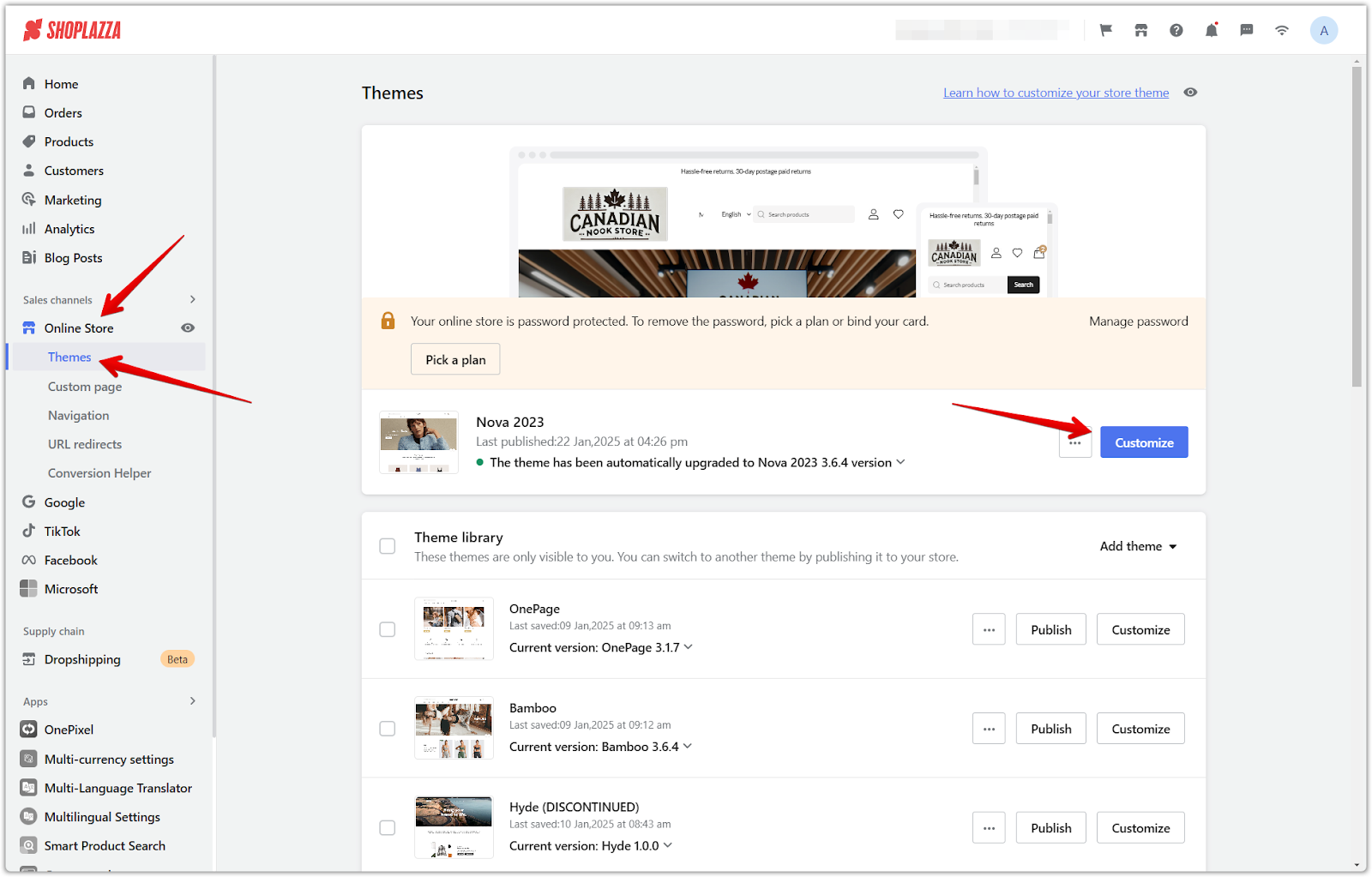
2. Access theme settings: Click on the theme settings icon or click on Theme settings at the bottom of the page.
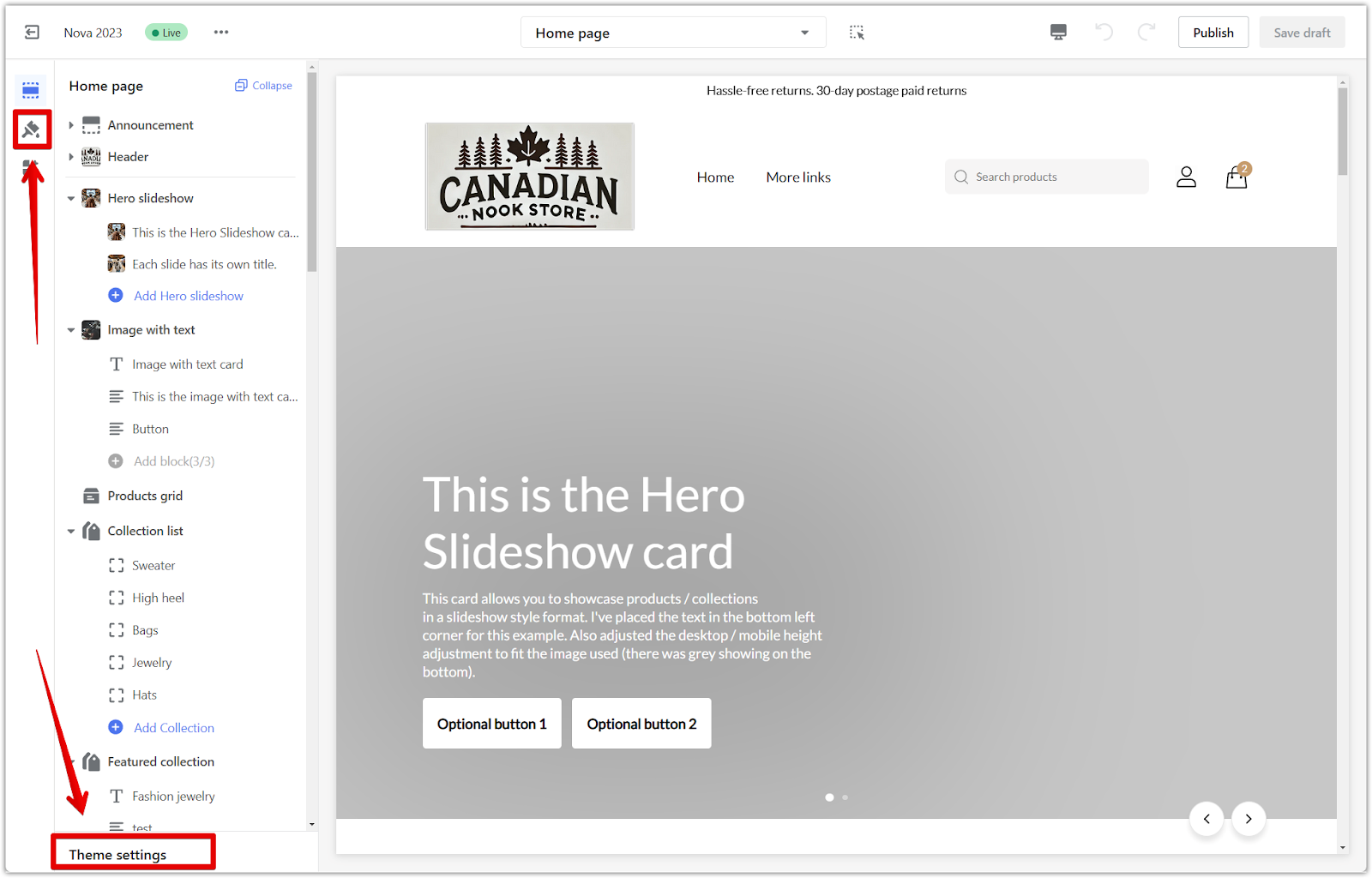
3. Navigate to Extras: Choose the Extras section from the theme settings menu.
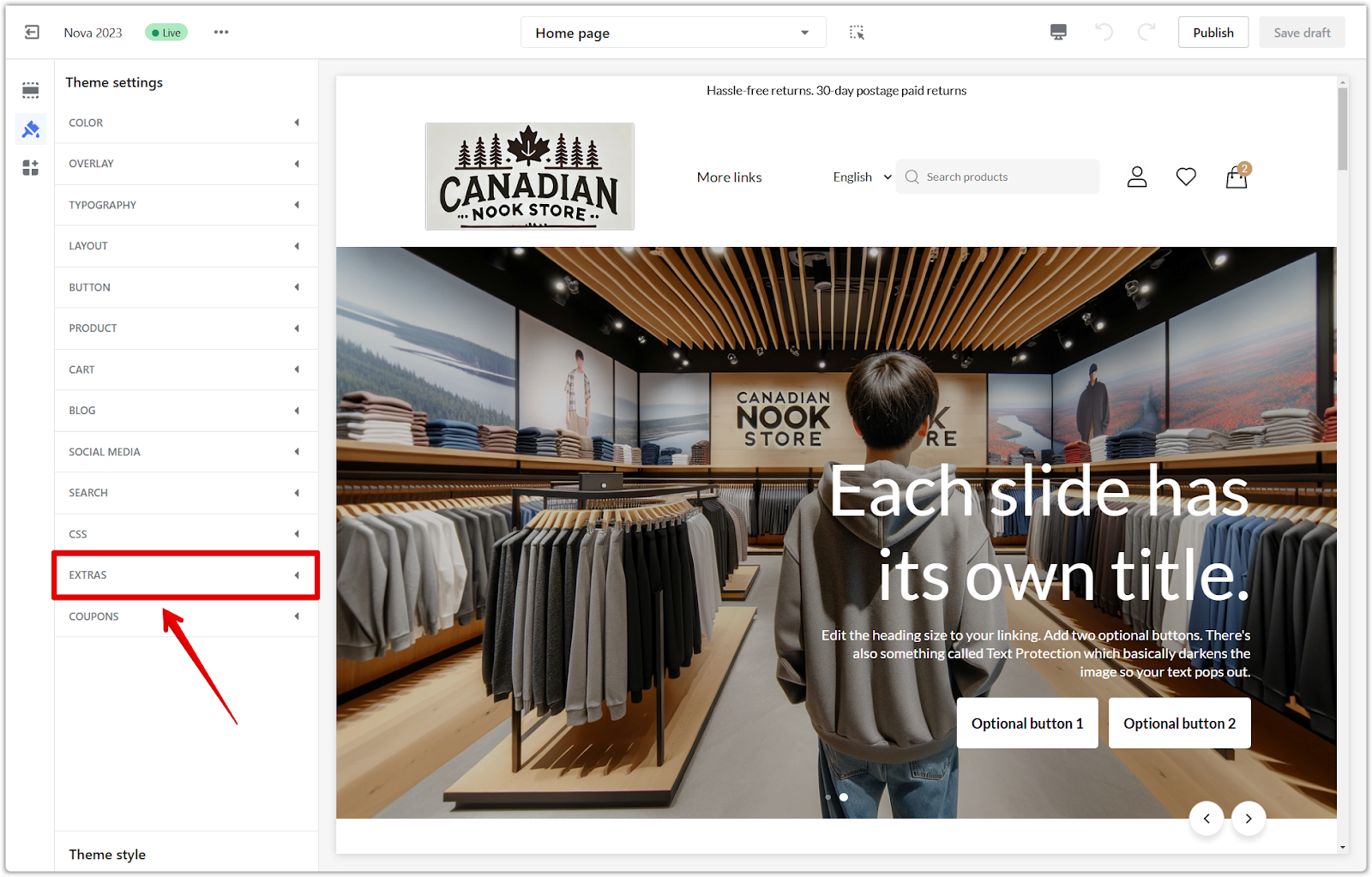
4. Enable breadcrumbs: Turn on the Show breadcrumbs toggle to display breadcrumbs on your store's pages.
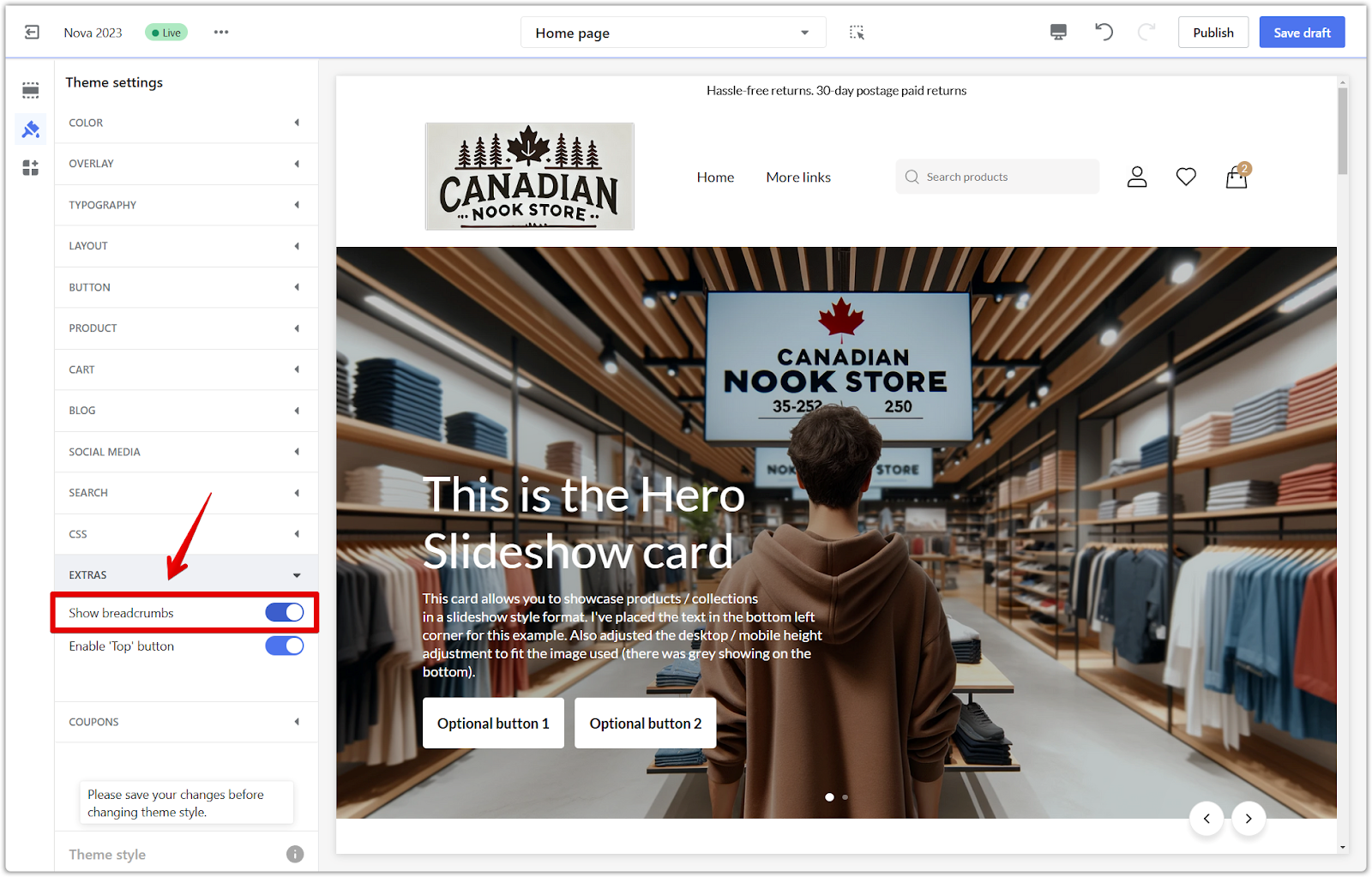
5. Save or publish: Click Publish to apply the changes to your live store, or Save Draft to save your changes for later.
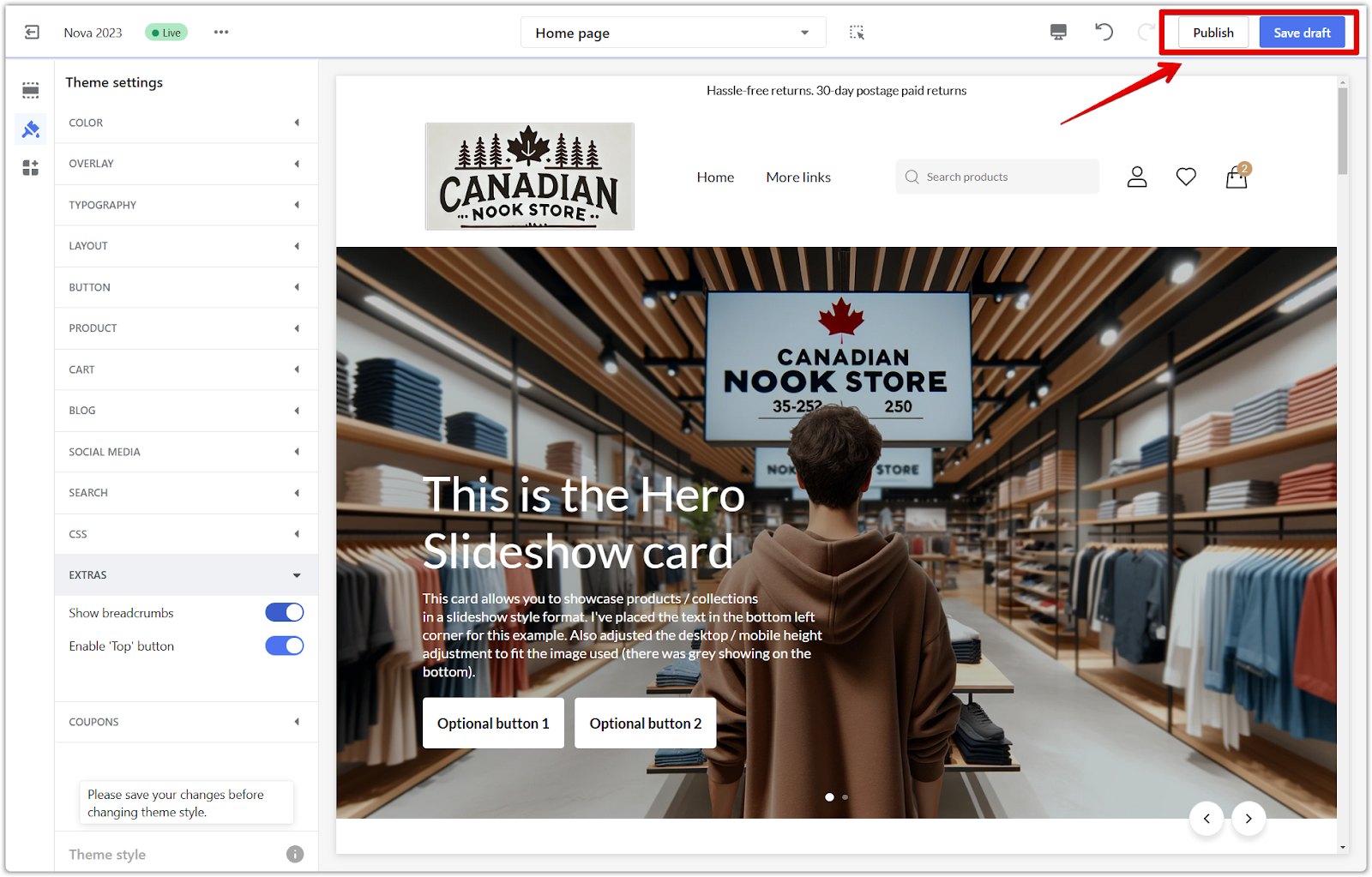
Breadcrumbs are a simple yet effective way to improve your store's navigation and help customers easily find their way around. By providing a clear path through your site's hierarchy, breadcrumbs can enhance the user experience and make it easier for customers to find what they're looking for.



Comments
Article is closed for comments.