On This Page
1.【Optimization】Adjustment to the logic for selecting delivery countries at checkout
2.【Optimization】Enhancing the guidance for the general shipping plan
3.【Optimization】Enhancements to the handling of unfulfilled orders
4.【Optimization】Search by name now available in the location list
1.【Optimization】Adjustment to the logic for selecting delivery countries at checkout
Background info
- Previously, the list of countries available for delivery at checkout was determined by the collective countries included in all shipping plans. However, if a merchant only offered local delivery and hadn't set up a shipping plan, it resulted in no countries being available for selection at checkout, preventing customers from completing their orders.
Optimization objective
- To resolve the issue of unavailable delivery countries at checkout for merchants who only provide local delivery.
Usage path
- This is a backend logic optimization, so merchants don't need to take any action.
Old logic
- The list of delivery countries = The collective set of countries included in the shipping plan
New logic
- The list of delivery countries = Countries included in the shipping plan + Countries where the delivery points are located.
2.【Optimization】Enhancing the guidance for the general shipping plan
Background info
- In our shipping settings, merchants can set up a "Custom shipping plan" for specific products. All other products not assigned to a custom plan automatically fall under the "General shipping plan". It's important to note that a product can't be part of both the general and custom shipping plans at the same time. When a product is added to a specific shipping plan, it's automatically removed from the others. However, we've noticed that some new users may not fully understand this, leading to accidental removal of products from the general shipping plan.
Optimization objective
- To minimize the chance of such user errors.
Usage path
- Log in to your Shoplazza admin backend, go to Settings > Shipping > Shipping plan > General shipping
Interface screenshot or GIF
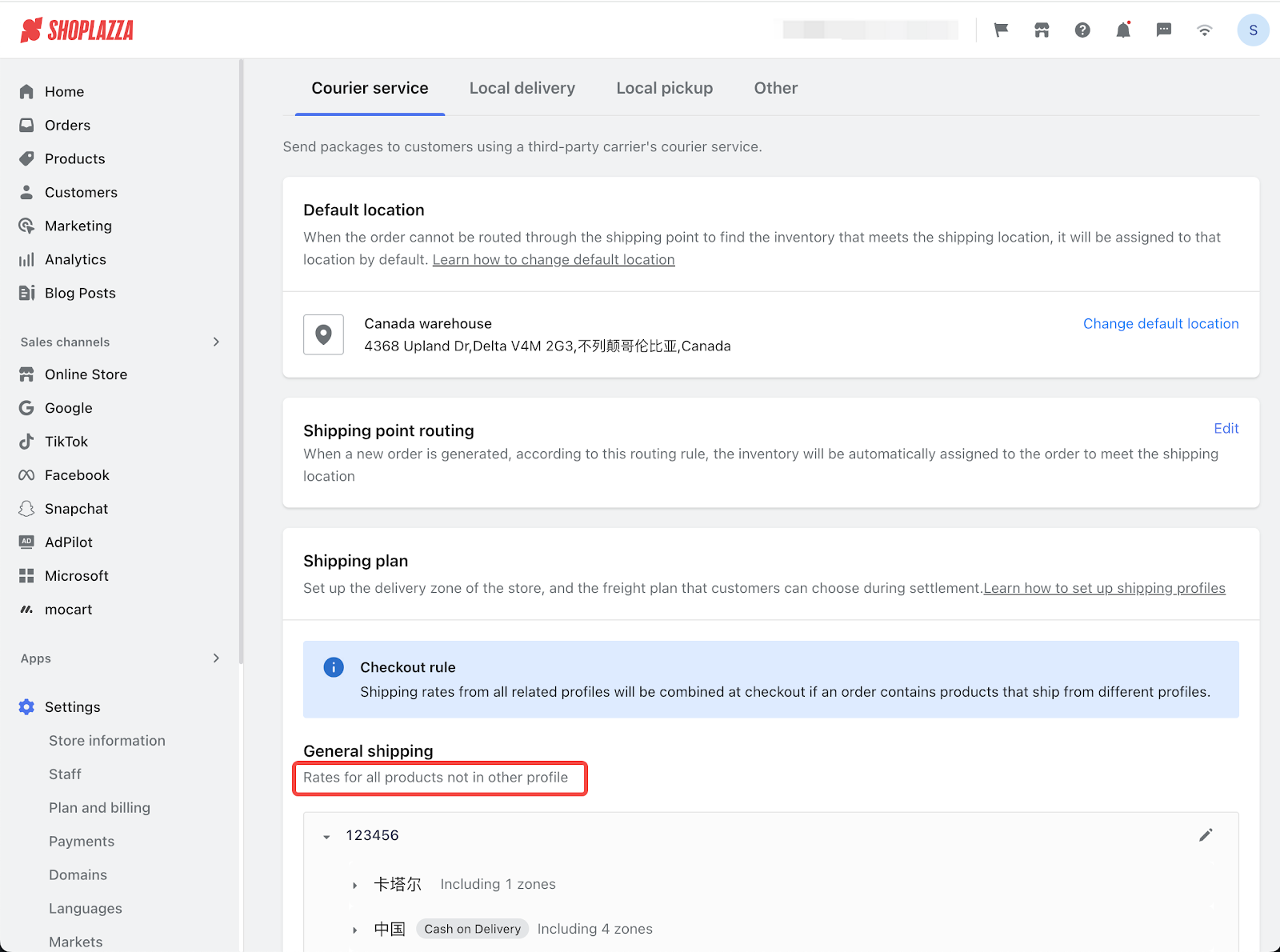
3.【Optimization】Enhancements to the handling of unfulfilled orders
The detailed version of bulk fulfillment template to be discontinued
-
Background info
- At present, we offer two templates for bulk fulfillment: the "Detailed" and the "Simplified". The Detailed template is directly tied to the order export document, meaning any changes to the order export document affect the Detailed bulk fulfillment template. However, our research indicates that during bulk shipping, merchants don't typically need to deal with extensive marketing or payment information. That's why we've introduced the "Simplified" shipping template, which focuses on key product and inventory information.
- To streamline our system and reduce maintenance costs, we'll be phasing out the Detailed bulk fulfillment template in a month. We'll continue to support and update the Simplified fulfillment template, and changes to the order export document will no longer impact this template.
-
Optimization objective
- To streamline operations for merchants and reduce platform maintenance costs.
-
Usage path
- Log in to your Shoplazza admin backend, go to All orders > Bulk fulfill orders
- Interface screenshot or GIF
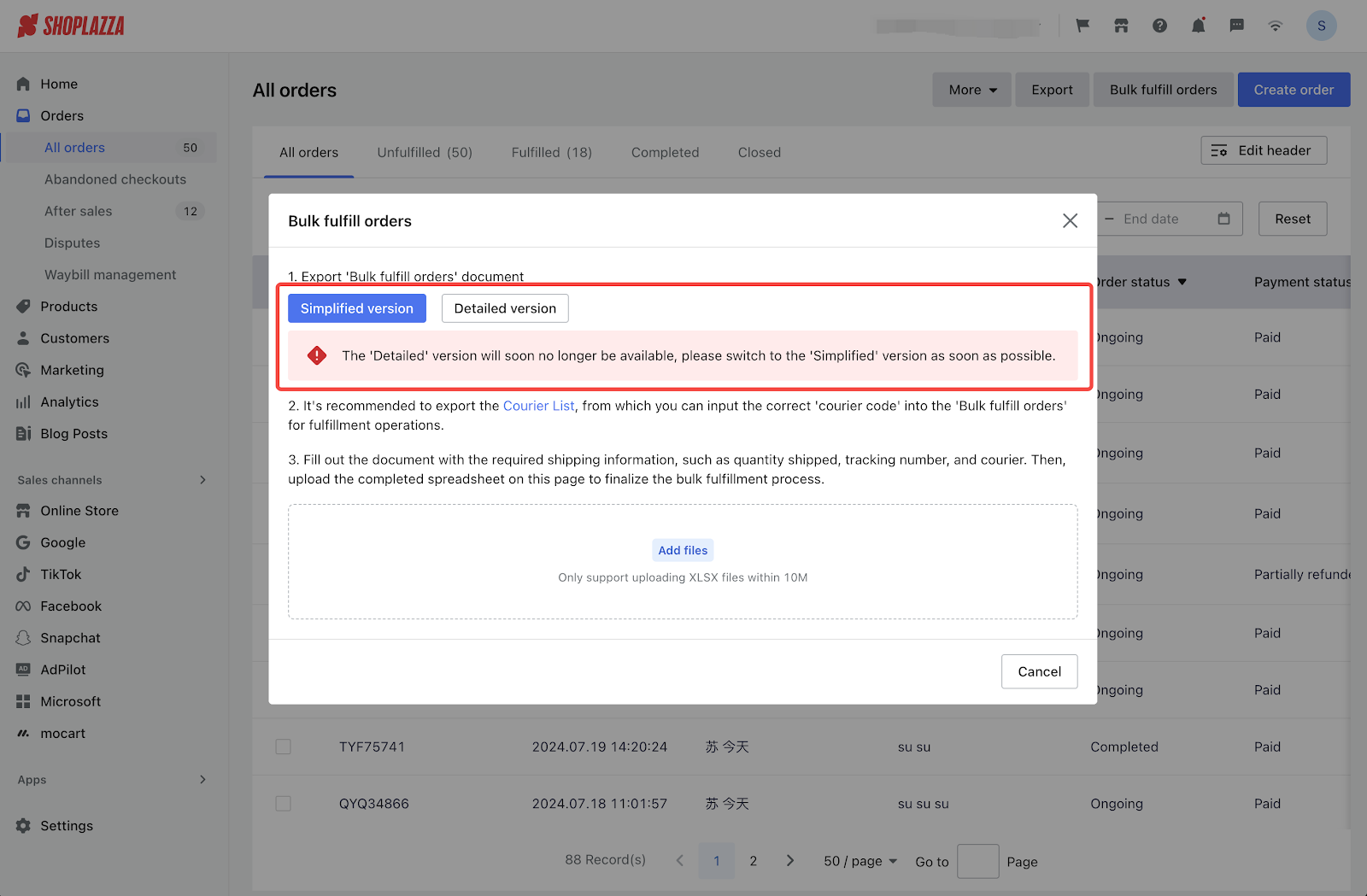
Recommend merchants to switch to the Simplified version as soon as possible.
Product thumbnails now available in orders list
-
Background info
- Previously, our order list didn't provide a quick glance at all the products within an order. To see the specifics of each product, merchants had to navigate to the individual order details page, which could be time-consuming.
-
Optimization objective
- To enhance the efficiency of merchants when reviewing order data.
-
Usage path
- Log in to your Shoplazza admin backend, go to All orders > Hovering over the field of "Product name" will display the product info of the order
- Interface screenshot or GIF
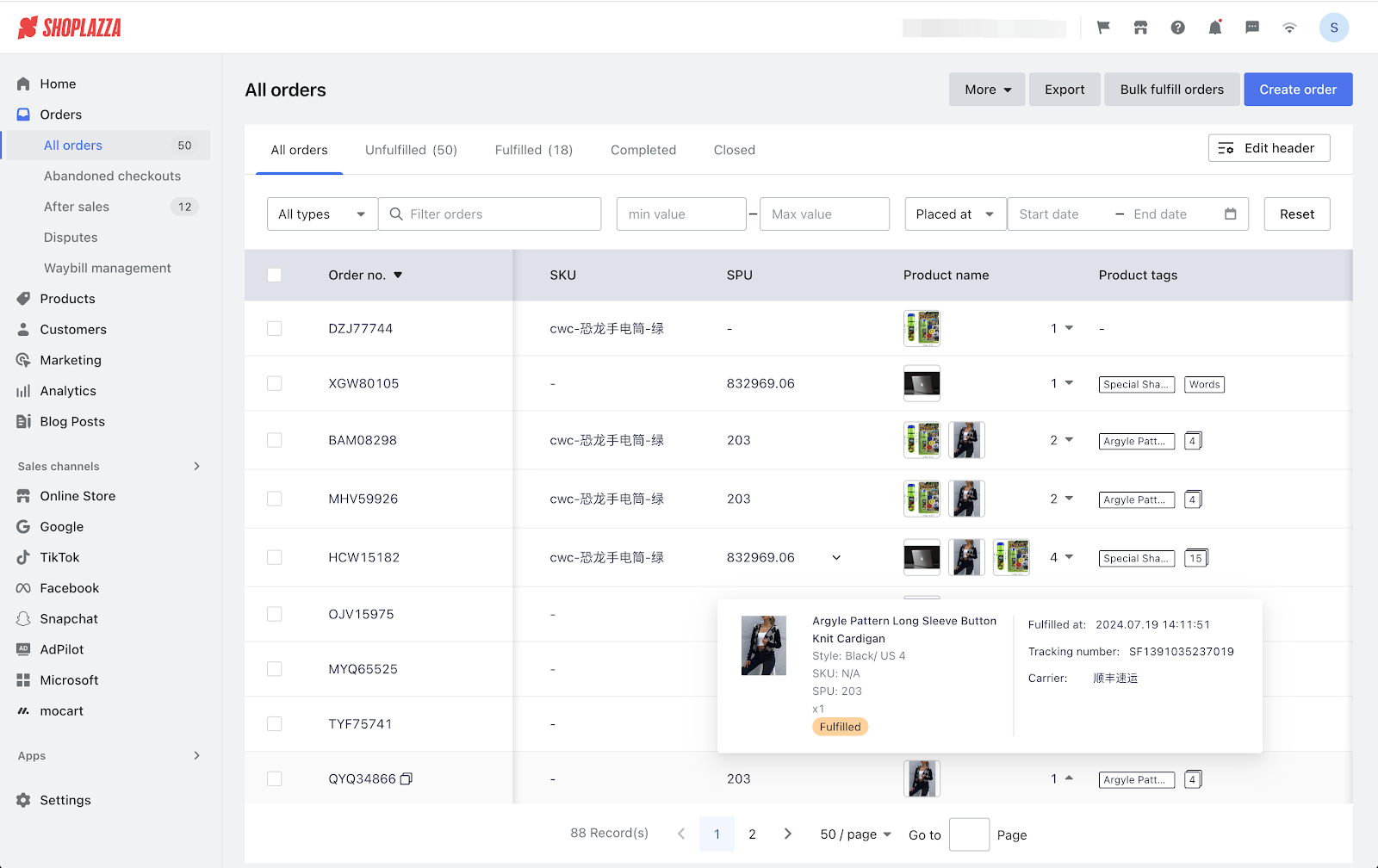
Enhancements to the display and interaction of order discount details
-
Background info
- With a variety of order discounts available, the current display on the order details page can be overwhelming due to the inproper organization of discount information.
-
Optimization objective
- To enhance the layout of information on the order details page.
-
Usage path
- Log in to your Shoplazza admin backend, go to All orders > Enter the order details page
- Interface screenshot or GIF
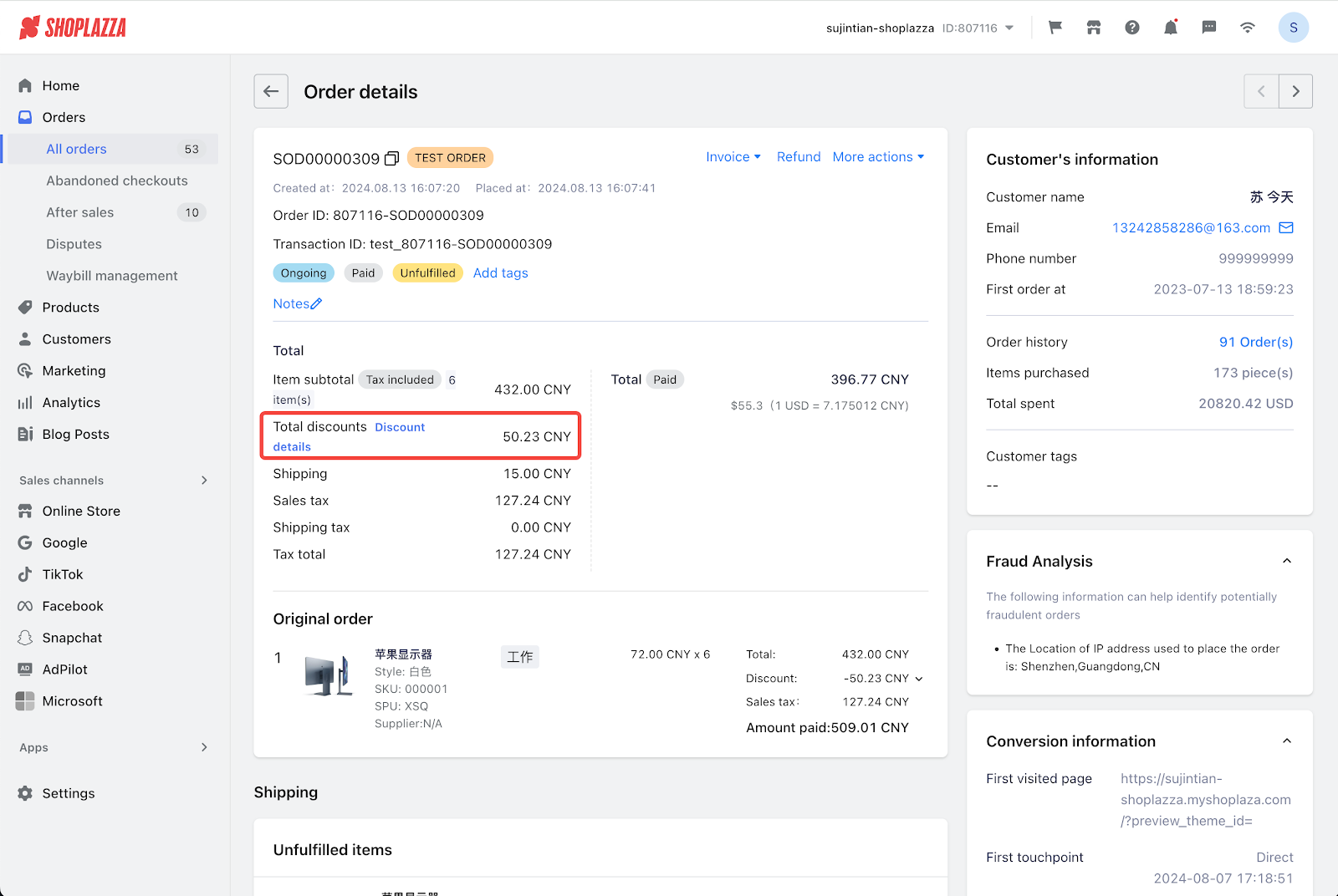
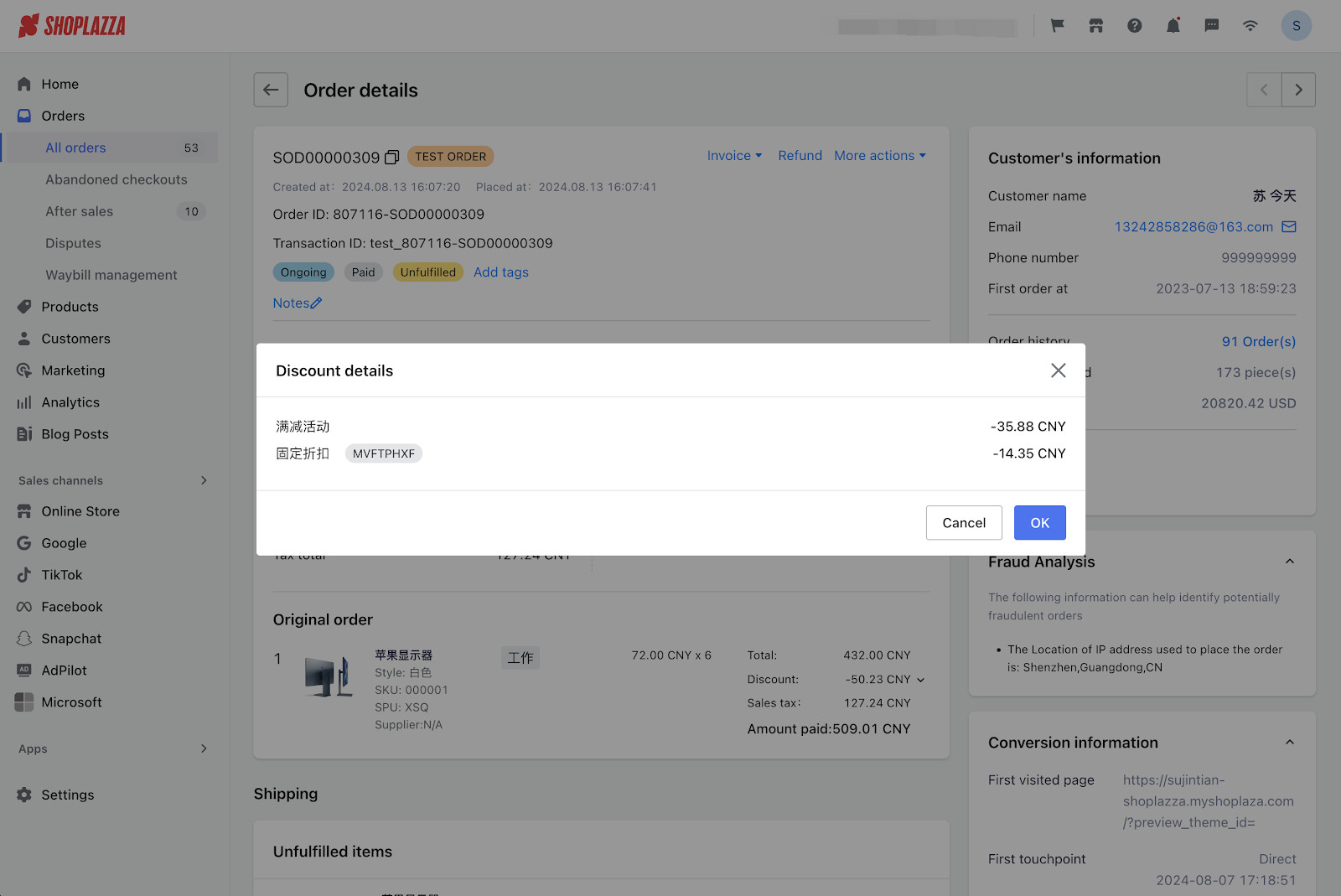
4.【Optimization】Search by name now available in the location list
-
Background info
- For merchants with numerous dispatch locations like warehouses or stores, finding a specific location in the list could be a challenge as our previous system didn't support search functionality.
-
Optimization objective
- To streamline merchants' operations by making it easier and quicker to locate specific dispatch points.
-
Usage path
- Log in to your Shoplazza admin backend, go to Settings > Locations > Available locations
- Interface screenshot or GIF
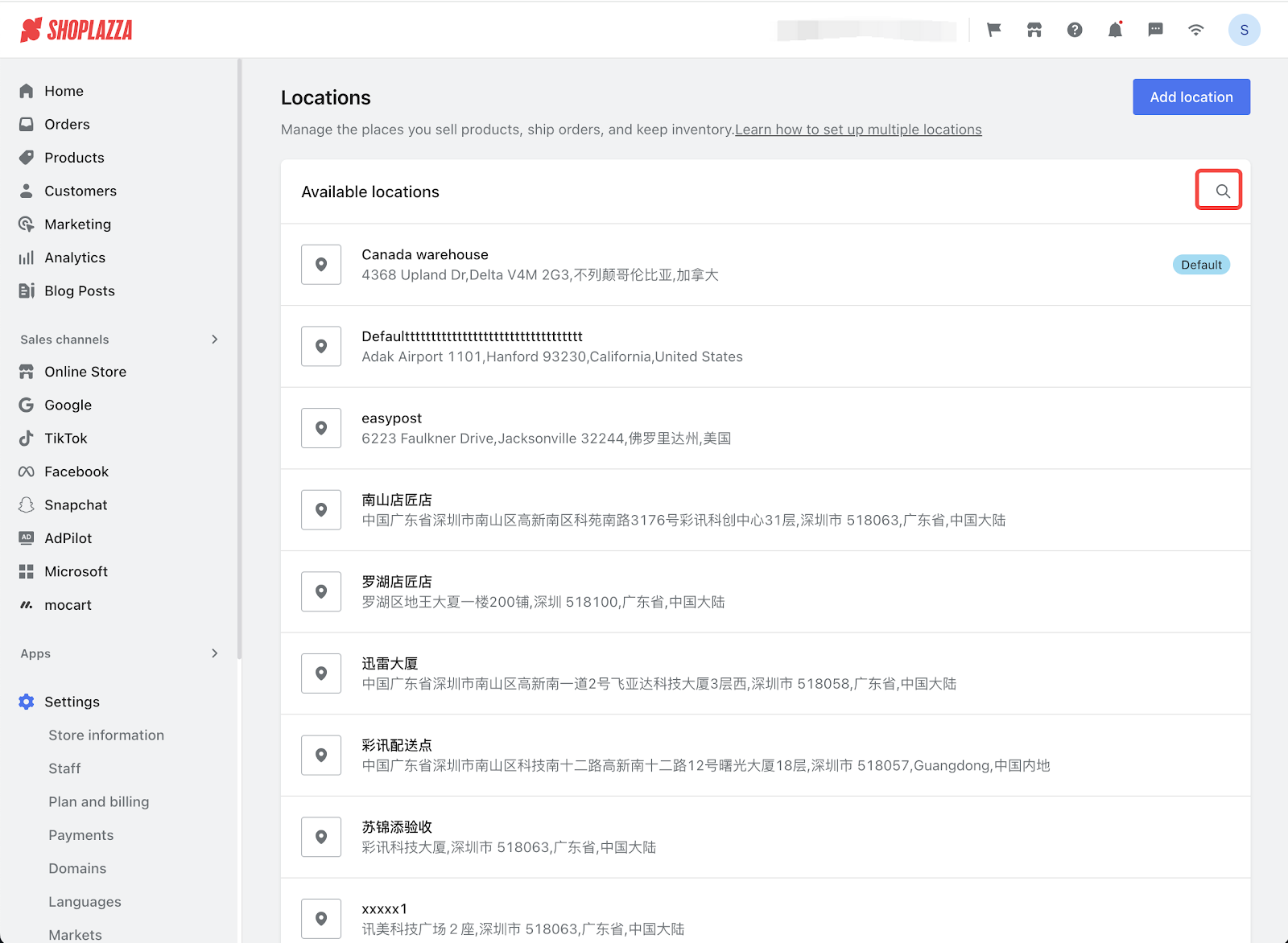

Comments
Please sign in to leave a comment.