On This Page
1.【Optimization】Displaying reason for non-refundable Worry-Free Purchase premium in refund details
2.【Optimization】Package tracking via mobile number now supported for SF Express fulfillment
3.【Update】New feature in the SEO Optimizer app: Robots.txt Management
1.【Optimization】Displaying reason for non-refundable Worry-Free Purchase premium in refund details
Background info:
- When customers purchase "Worry-Free Purchase" at checkout, it's important to determine if the insurance premium is refundable in case of a refund request. However, there are situations where the premium isn't refundable, such as when the product has already been shipped. Therefore, it's crucial to show the insurance provider's reason for non-refundability to the merchant for clarity.
Optimization objective:
- To simplify the process for merchants to understand the reasons behind insurance premium non-refundability.
Usage path:
- Log in to your Shoplazza admin backend, go to 'All orders' and click on any orders that is successfully paid > Click 'Refund' on the order details page and select the items that need to be refunded, and it will automatically query the insurer about premium refund eligibility and reasons for non-refundability.
Interface screenshot or GIF:
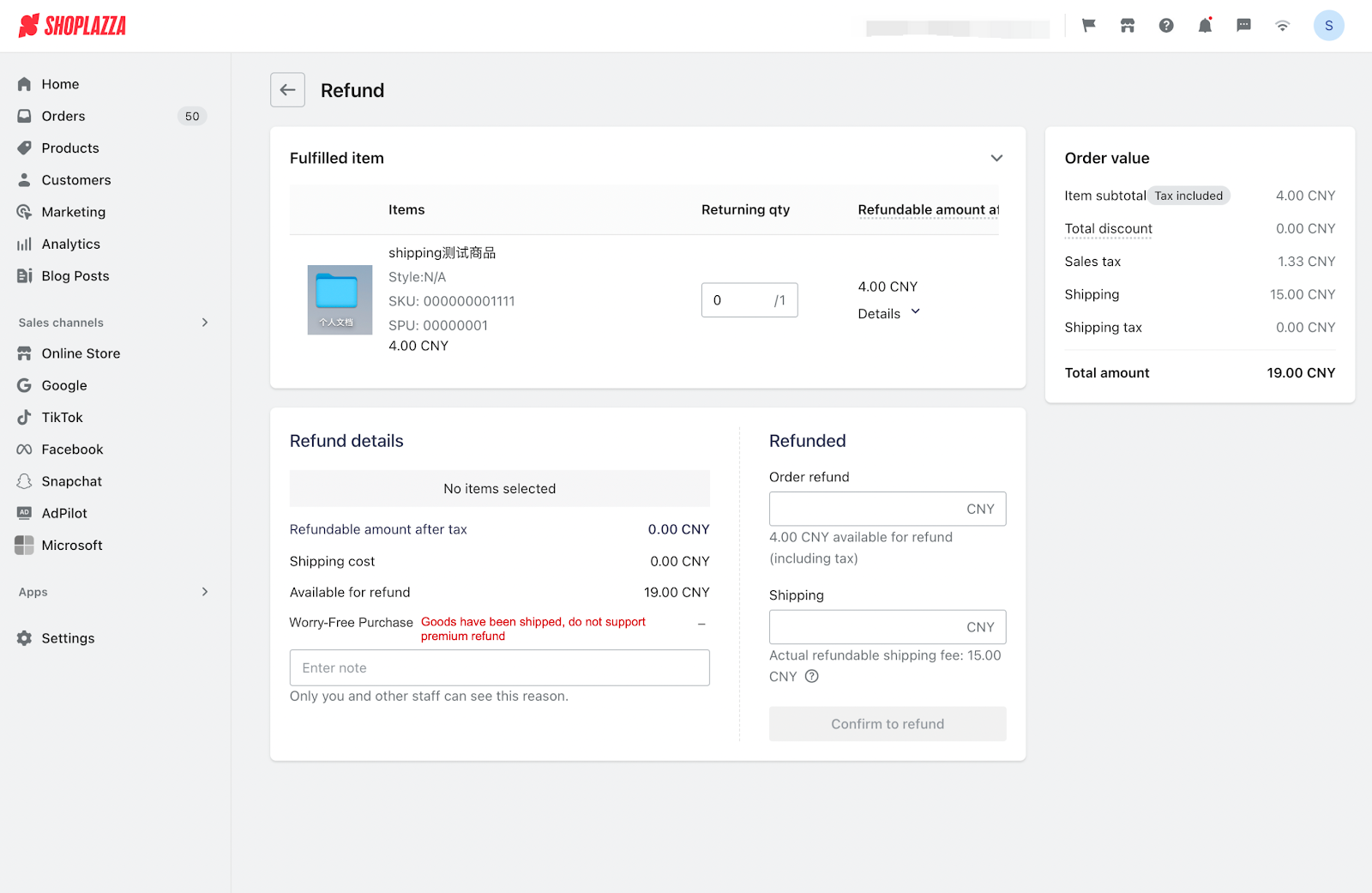
2.【Optimization】Package tracking via mobile number now supported for SF Express fulfillment
Background info:
- To reduce the impact of unstable tracking interfaces that could prevent merchants from following their shipment's progress, we've integrated several SF Express logistics interfaces to ensure reliable tracking. To enhance the success rate of tracking inquiries, we now allow merchants to provide either the recipient's or sender's mobile number when shipping with SF Express. This information will be used alongside the tracking number for tracking.
Optimization objective:
- To increase the success rate of tracking inquiries for SF Express shipments.
Usage path:
- Log in to your Shoplazza admin backend, go to 'All orders' and click on any unfulfilled orders > Click 'Fulfill order' > If using SF Express for your order fulfillment, enter the tracking number, carrier, and sender's phone number.
- Log in to your Shoplazza admin backend, go to 'Unfulfilled orders' under 'All orders' > Click 'Bulk fulfill order' > If using SF Express for your order fulfillment, enter the tracking number, carrier, and sender's phone number to import your order tracking info.
Interface screenshot or GIF:
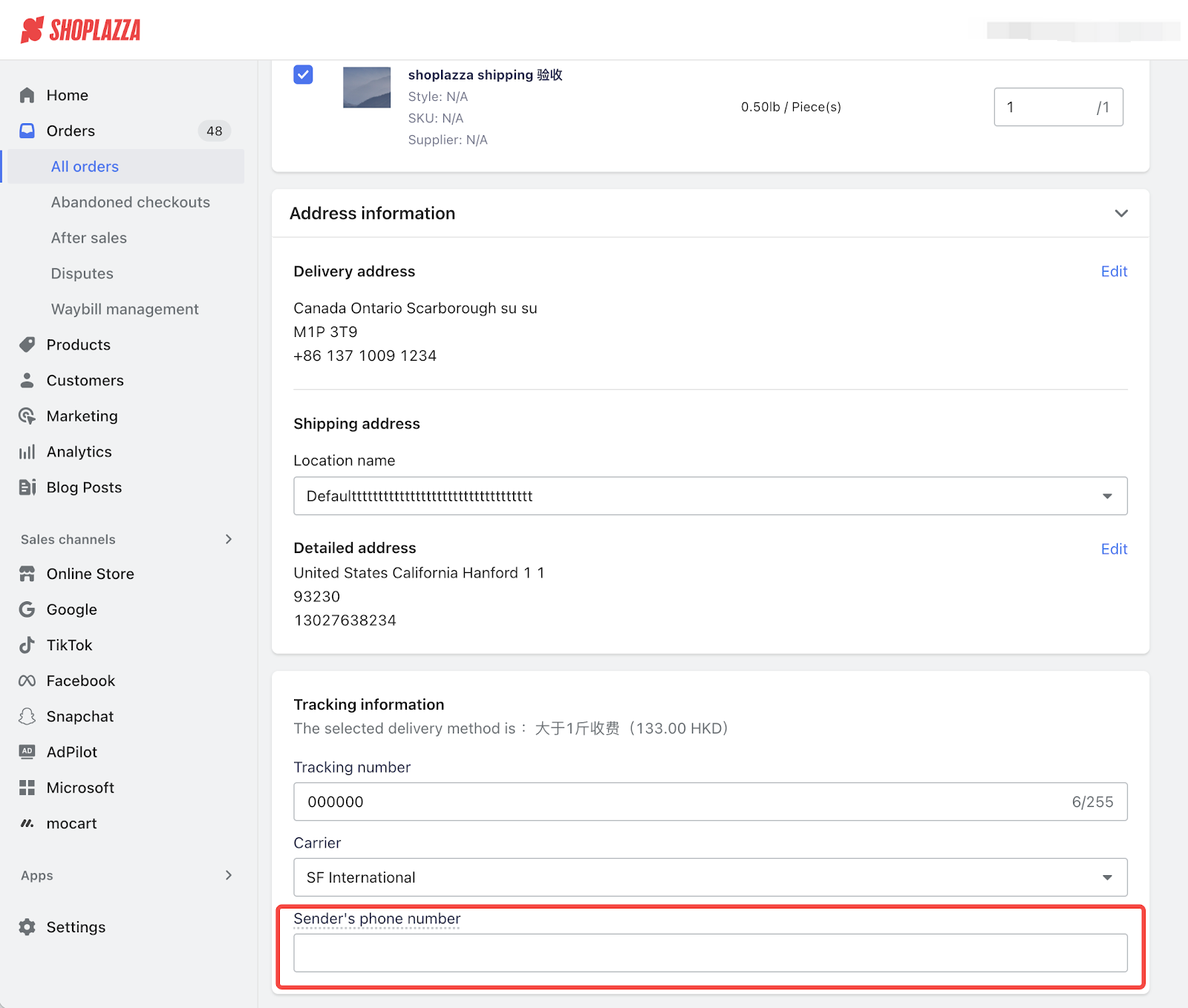
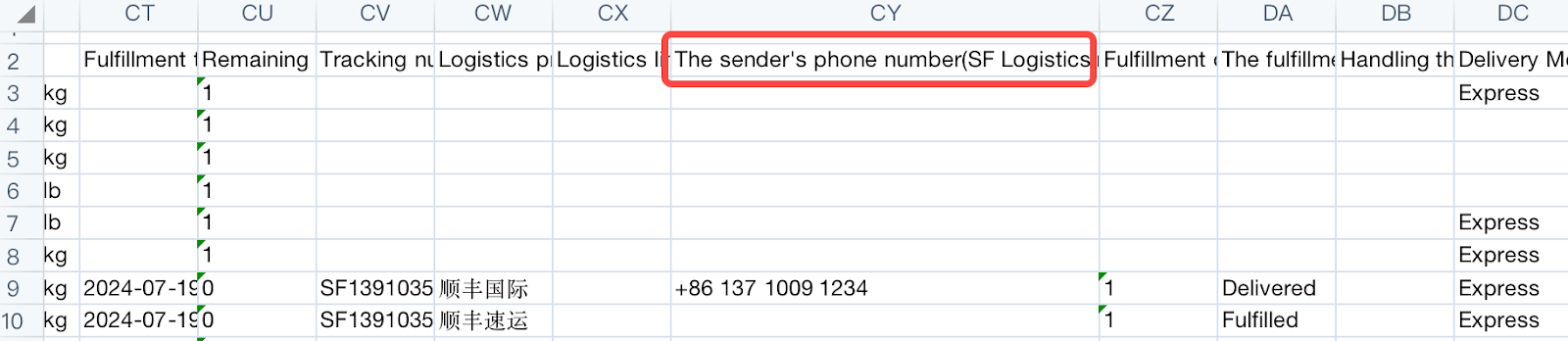
When shipping with SF Express, track the package primarily using the recipient's phone number and tracking number.
If the recipient's phone number isn't available, use the sender's phone number and tracking number instead.
3.【Update】New feature in the SEO Optimizer app: Robots.txt Management
Usage scenario:
- Robots.txt is a text file that guides search engine crawlers on which pages they can or cannot visit. It helps control the indexing of a website, safeguarding its privacy and security. Editing the Robots.txt file is an advanced SEO feature that increases SEO flexibility and meets merchants' unique SEO requirements. This feature allows merchants to customize their SEO configurations.
Usage path:
- Log in to your Shoplazza admin backend, go to Apps and find SEO Optimizer > Go to Robots.txt Management
Feature introduction:
- The Robots.txt management feature includes:
- Preview of the Robots.txt file
- Editing the Robots.txt file: You can directly modify the content of the robots.txt file in the editor, customizing the access permissions of your website pages for different search engine crawlers.
- One-click blocking: This allows you to block access from all search engine crawlers with a single click.
- Testing Robots.txt tags: By redirecting to the Google Search Console, you can verify if Google can process your Robots.txt file test tags through the Robots.txt report.
Interface screenshot or GIF:
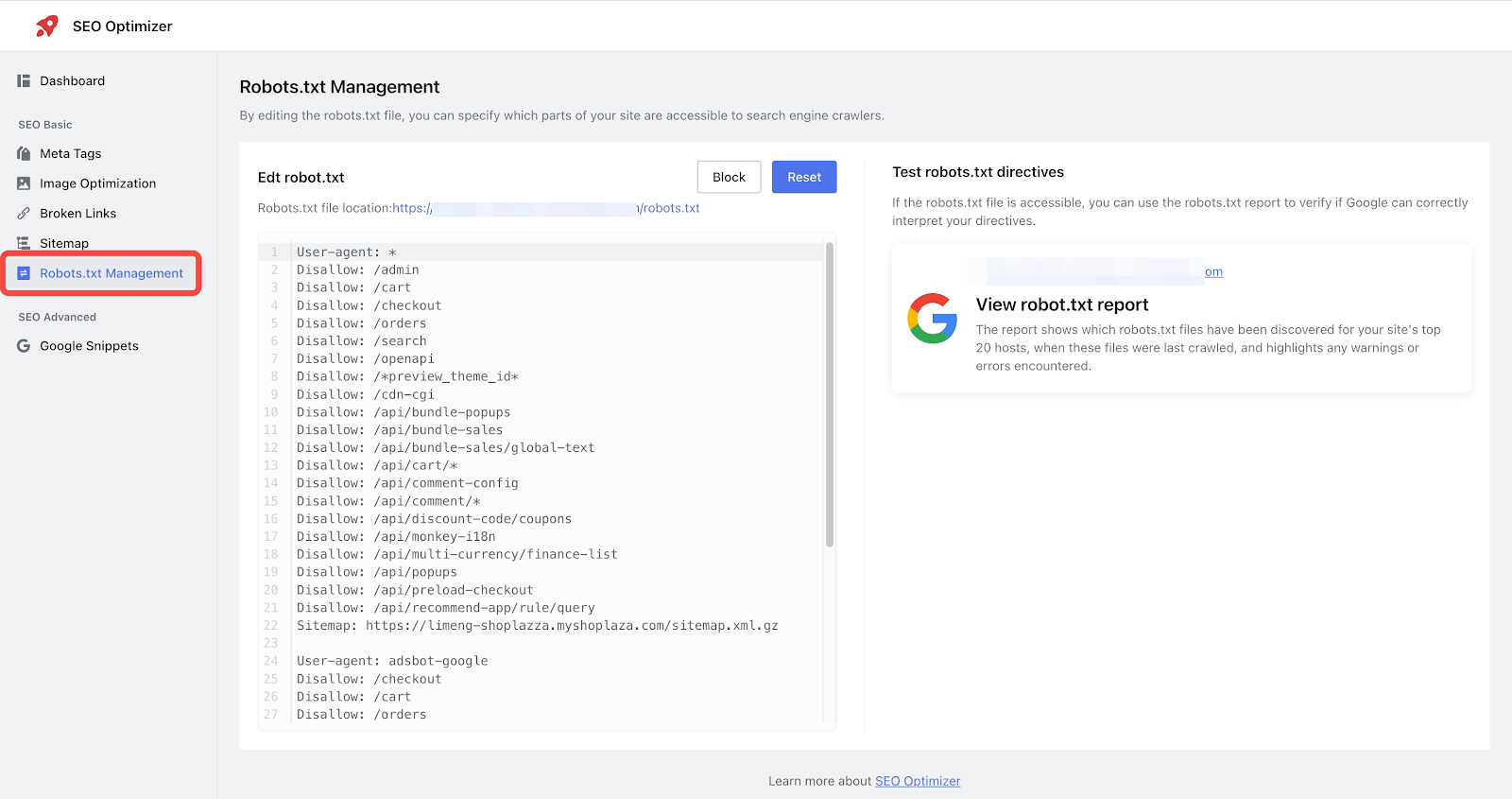
FAQ

Comments
Please sign in to leave a comment.