Clean and concise product links are essential for a smooth user experience and efficient sharing. This guide explains how to shorten and simplify product links, making them easier to share and use across various platforms. We'll cover optimizing SEO links and managing Site Page Metrics (SPM) parameters to create more effective URLs. Shorter, user-friendly links can boost engagement and improve click-through rates.
Optimize product SEO links
Product SEO links can be edited independently. The default setting often creates lengthy links as it includes the product title. Enabling separate SEO editing allows control over the link length. By default, Separate Edit is disabled. With this disabled, changing the product title automatically updates the product link. Enabling Separate Edit disconnects the product link from the title, enabling independent control.
1. Access the product edit page: Log into your Shoplazza admin. Navigate to Products and then All products. Select the product you wish to modify and click the Edit button, represented by a pencil icon. This will take you to the product's edit page.
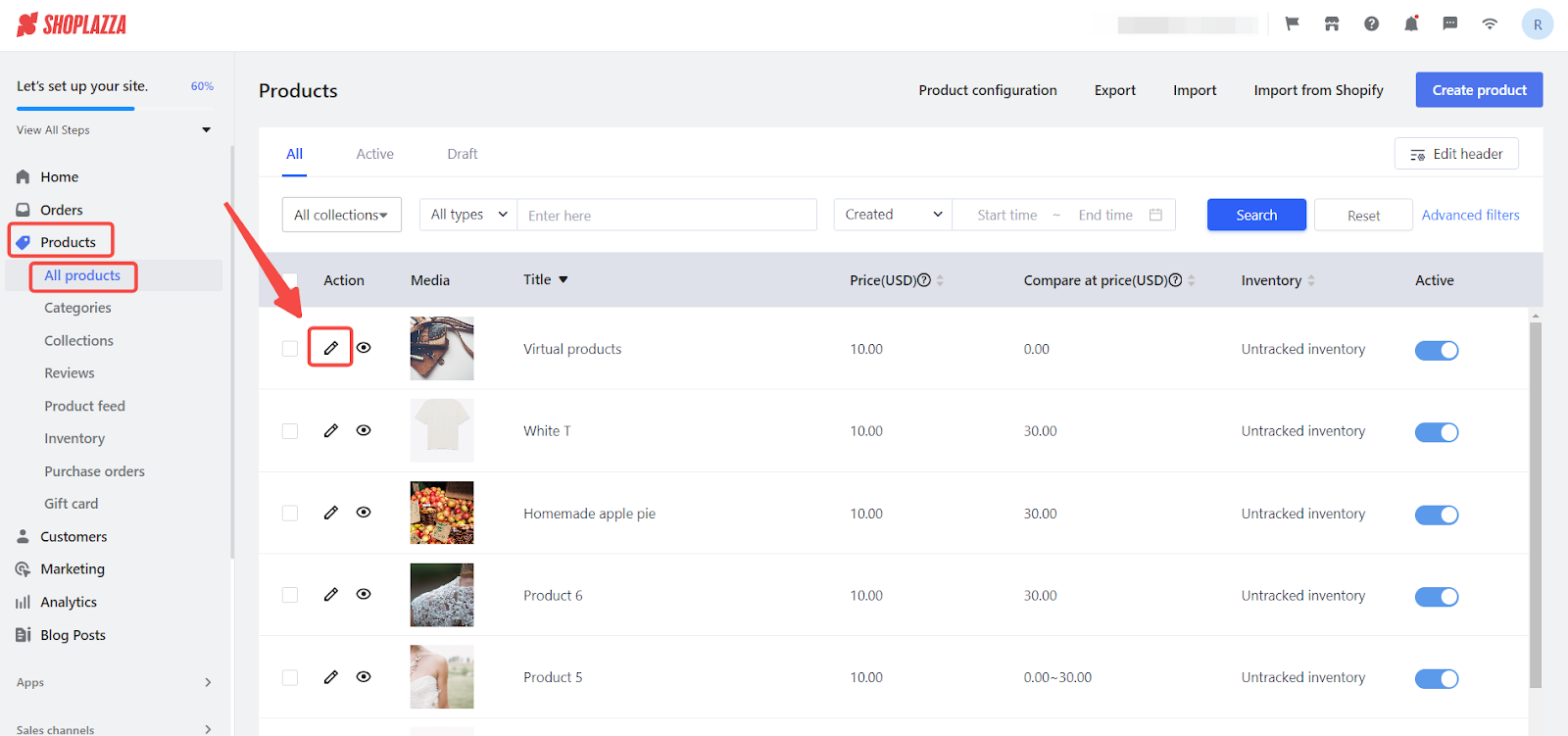
2. Edit SEO: In the Edit Product page, you'll find a section dedicated to SEO settings. Click on Edit website SEO to access these settings. This section allows you to customize your product's appearance in search engine results.
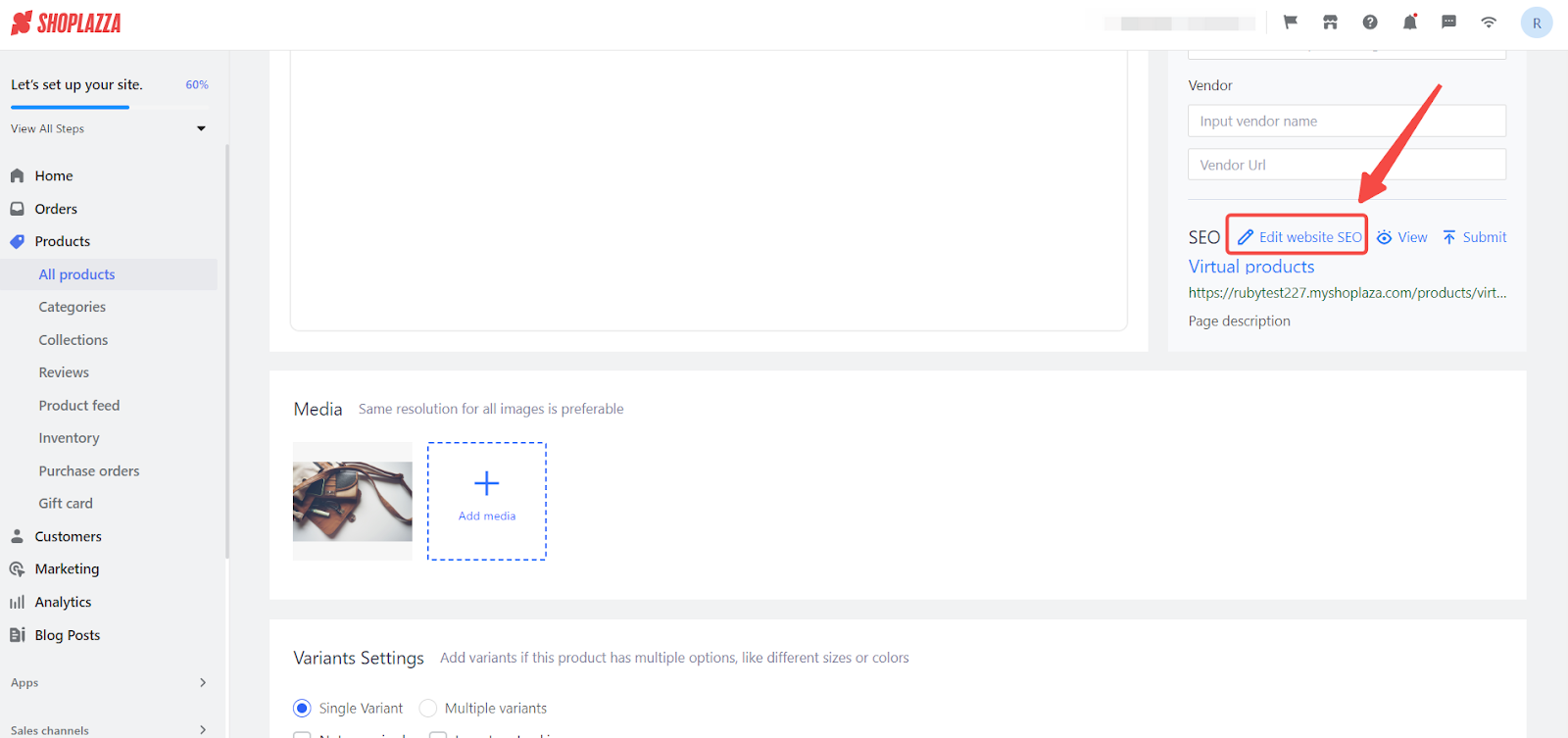
3. Enable separate edit: On the Edit Website SEO page, you'll see the Separate Edit option. Enable this setting. This is important because it separates the product link from the product title. With Separate Edit enabled, changes to the product title will no longer automatically change the product link. This gives you the freedom to create a shorter, more descriptive link. Grayed-out portions of the SEO link are not editable, as these are typically core parts of your domain or store structure.
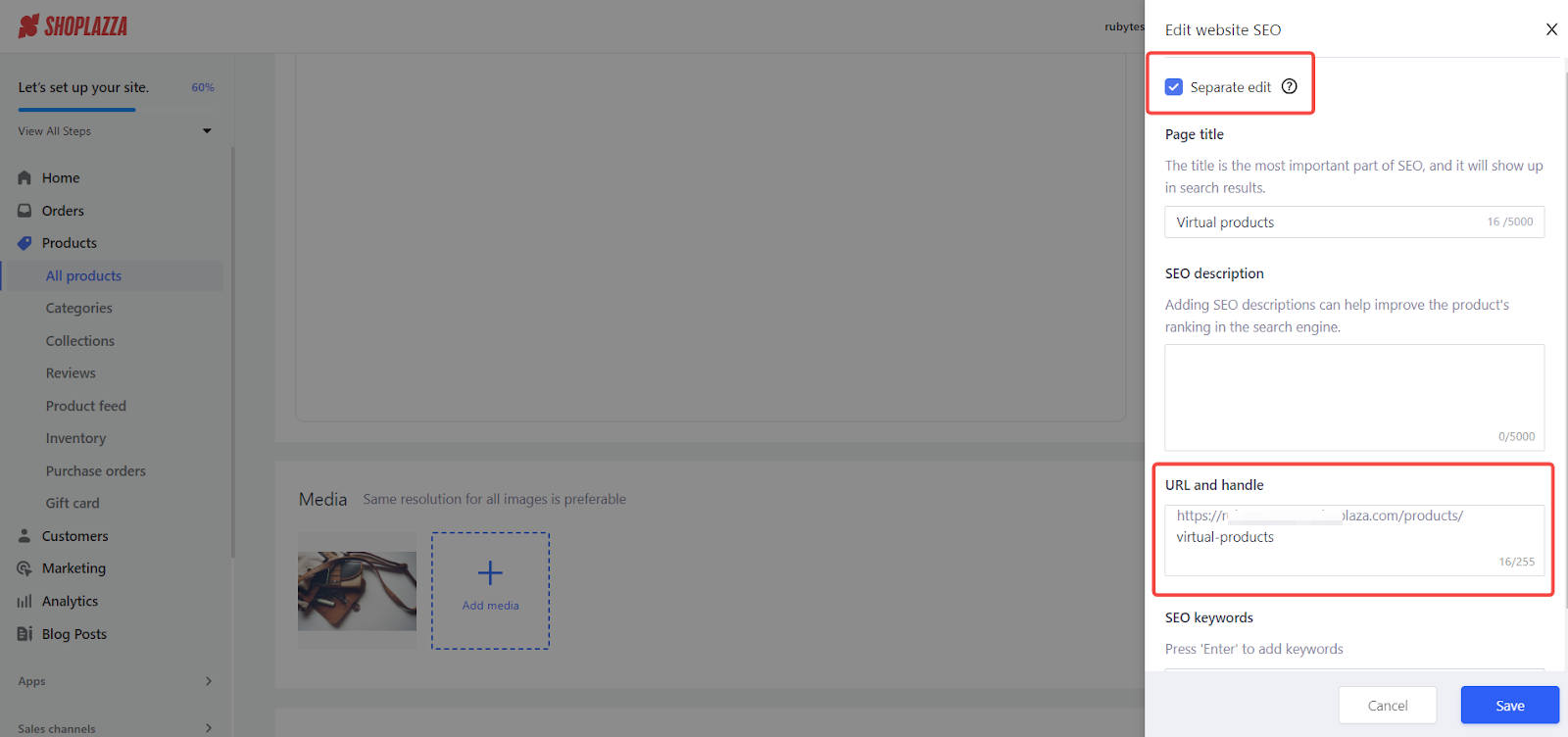
4. Review SEO link length: On the Edit SEO page, carefully examine the current SEO link. Look for any unnecessary words, characters, or numbers that could be removed to shorten the link. A shorter link is generally preferred for both sharing and search engine optimization.
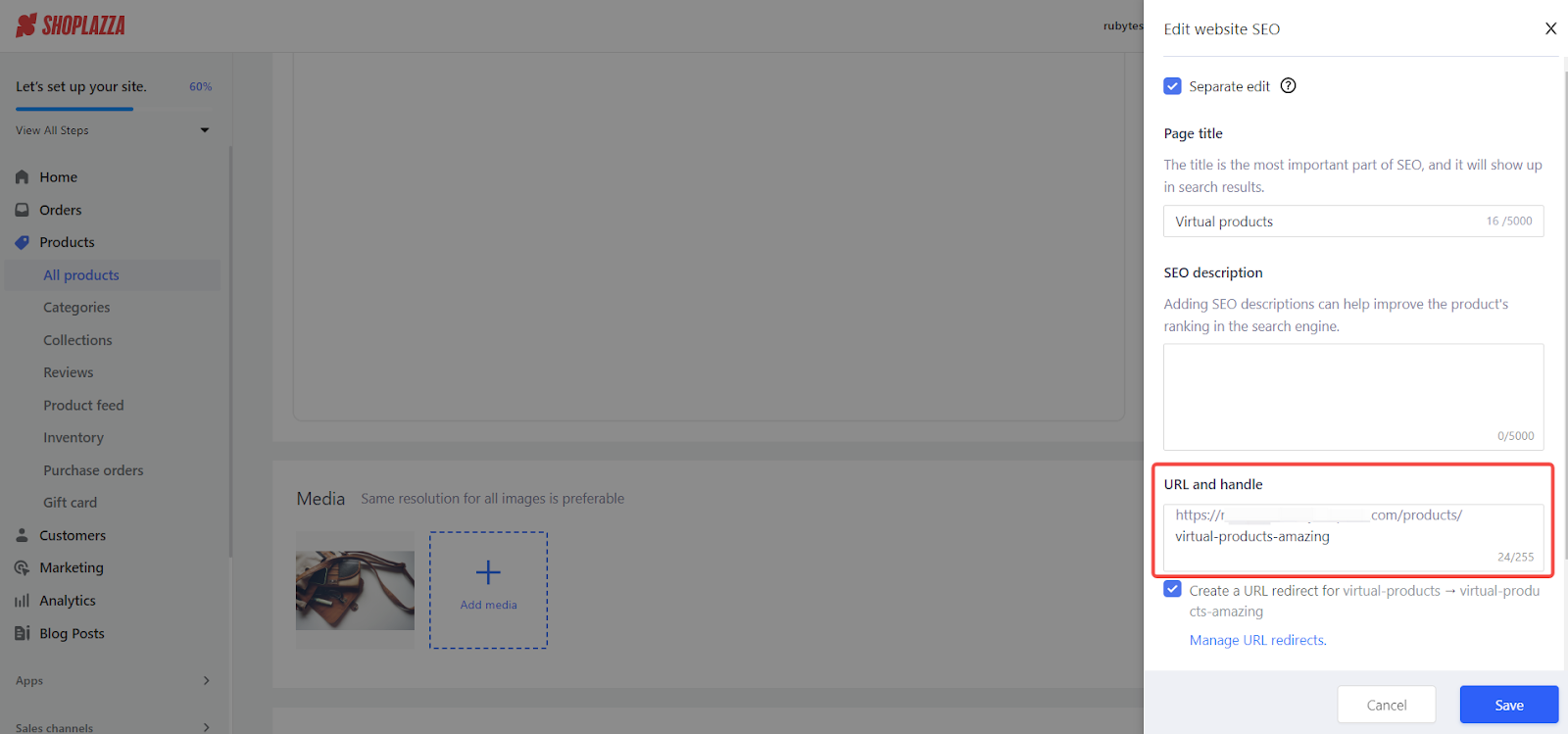
5. Save changes: Once you've made the desired changes to the SEO link, click the Save button. This will apply your changes to the product link.
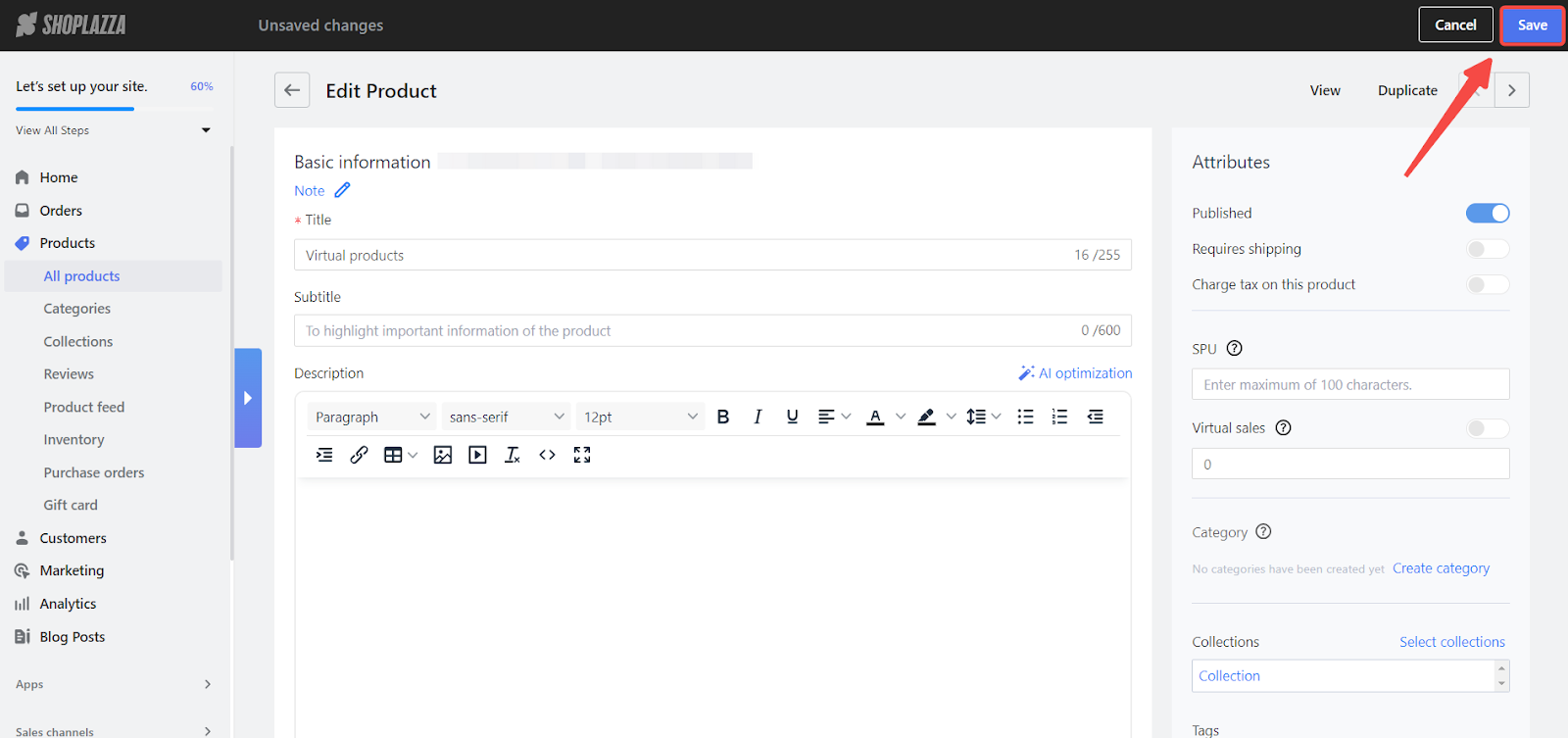
6. Preview changes: Click the View button to see your changes in a live setting. This will open the product page in a new tab, allowing you to confirm that the link is now shortened and working correctly.
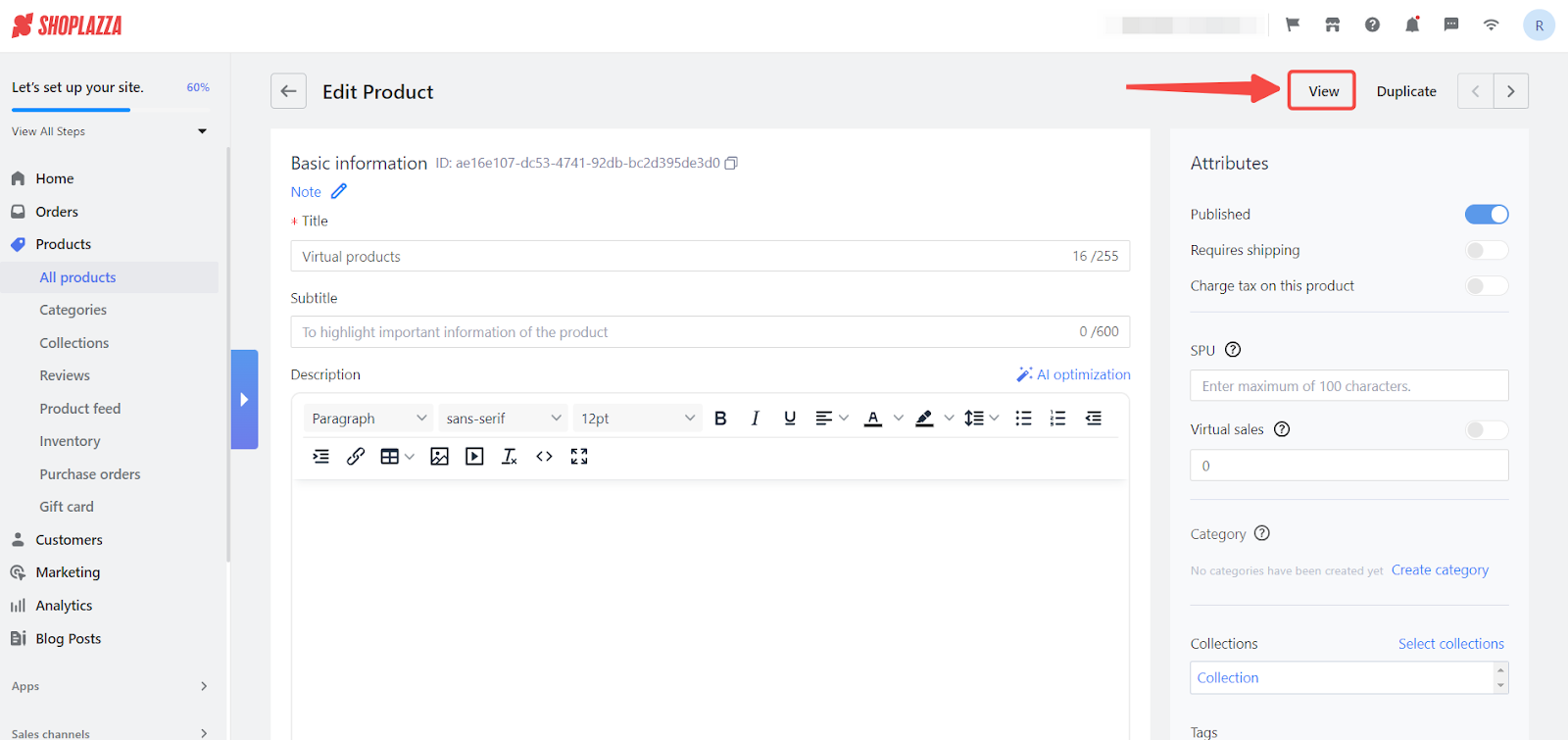
Manage product links with SPM parameters
SPM (Site Page Metrics) parameters track user behavior, page visits, and referral sources, providing insights into customer journeys. However, they can also make URLs long and complicated. Here are two ways to manage these parameters: using a short URL tool or removing the parameters with code.
1. Use a short URL tool: Short URL tools condense long links into shorter, shareable versions. For example, you can use a Chrome extension like URL Shortener . These tools take your long URL and generate a shortened version that redirects to the original link. This is particularly useful for sharing on social media or when a long URL is cumbersome.

Remove SPM parameters with code
This section details how to remove SPM parameters using code. Removing SPM parameters simplifies URLs without affecting user access to your products, making sharing links and creating ads easier.
1. Check product link: Navigate to the Product Detail Page from the album page (or wherever the product is linked). Carefully examine the URL in your browser's address bar. Look for characters like question marks (?), ampersands (&), and equal signs (=). These often indicate the presence of SPM parameters.
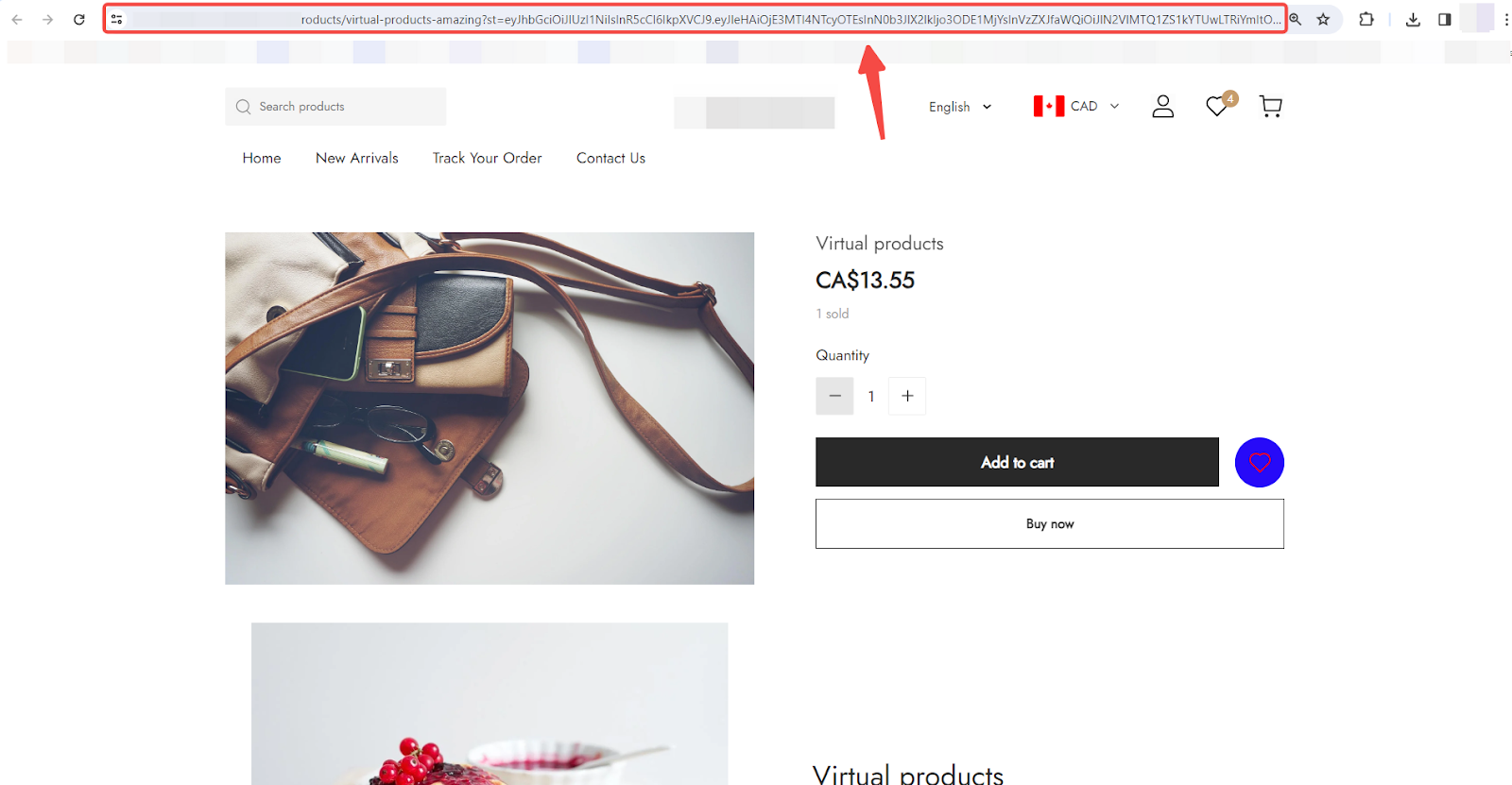
2. Edit theme code: In your Shoplazza admin, go to Online Store > Themes. Find the active theme (the one that's currently being used on your store). Click the options icon (three dots) next to the theme and select Edit code. This will open the theme's code editor.
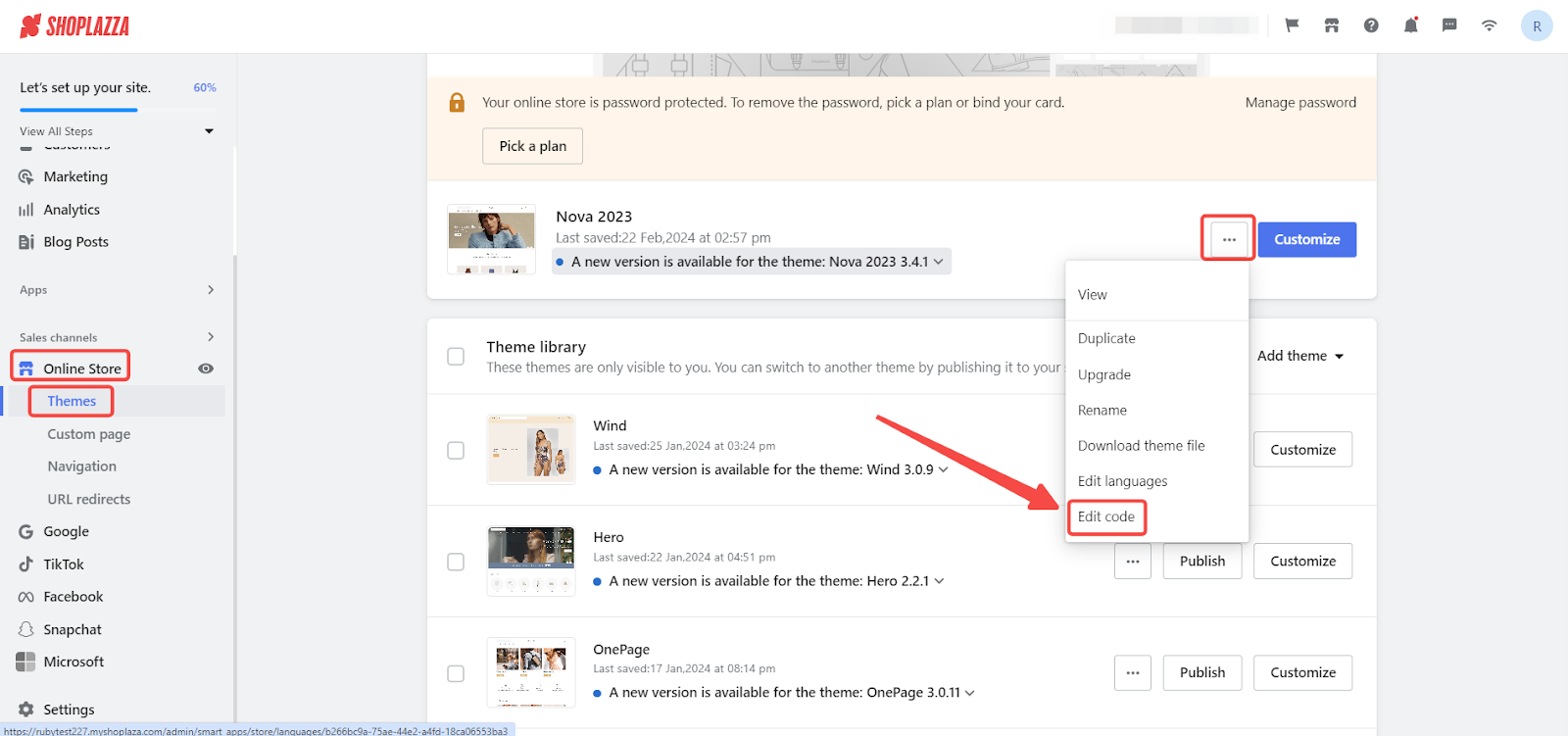
3. Add code: Locate and select the Layout folder on the Code editor page. Within the Layout folder, find the theme.liquid file and open it. This file is a core template file for your theme. Add disable-spm after the html tag. This code snippet will prevent the SPM parameters from being added to your product links. After adding the code, be sure to save the file.
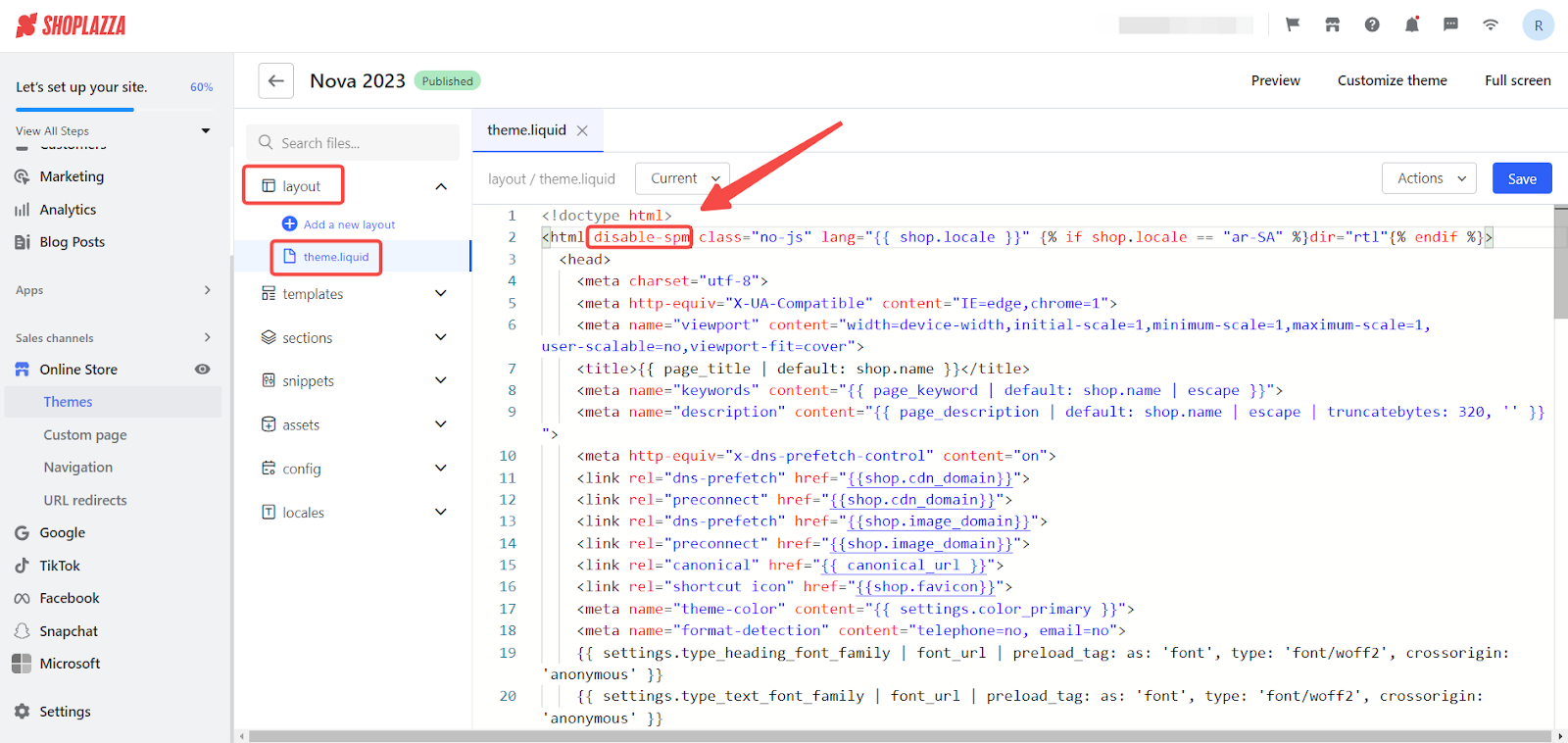
4. Verify link: After adding the code, revisit the Product Detail Page from the album page to see the updated product link.
- Before: (Example of a long URL with SPM parameters)
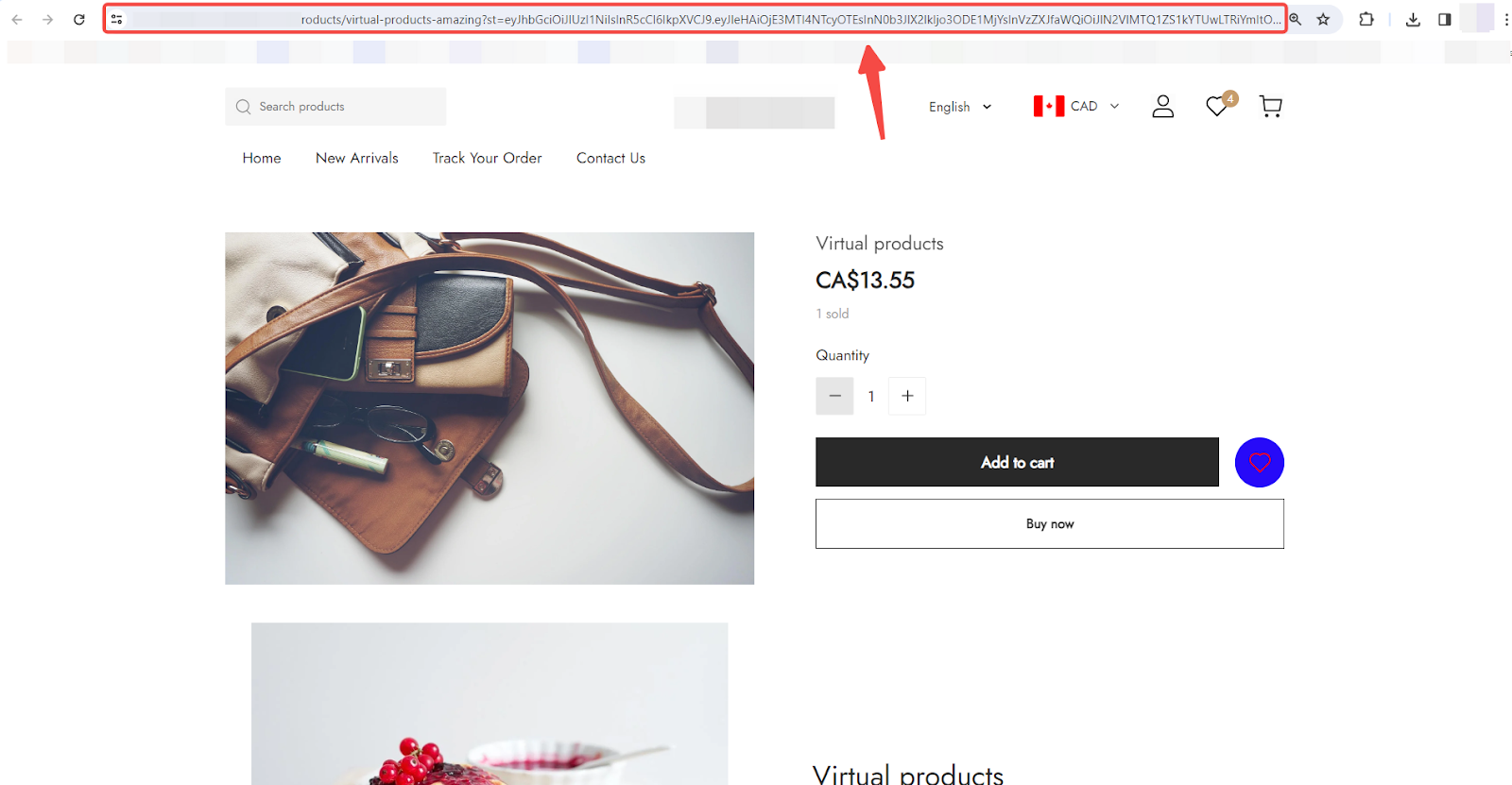
- After: (Example of a shortened URL without SPM parameters)
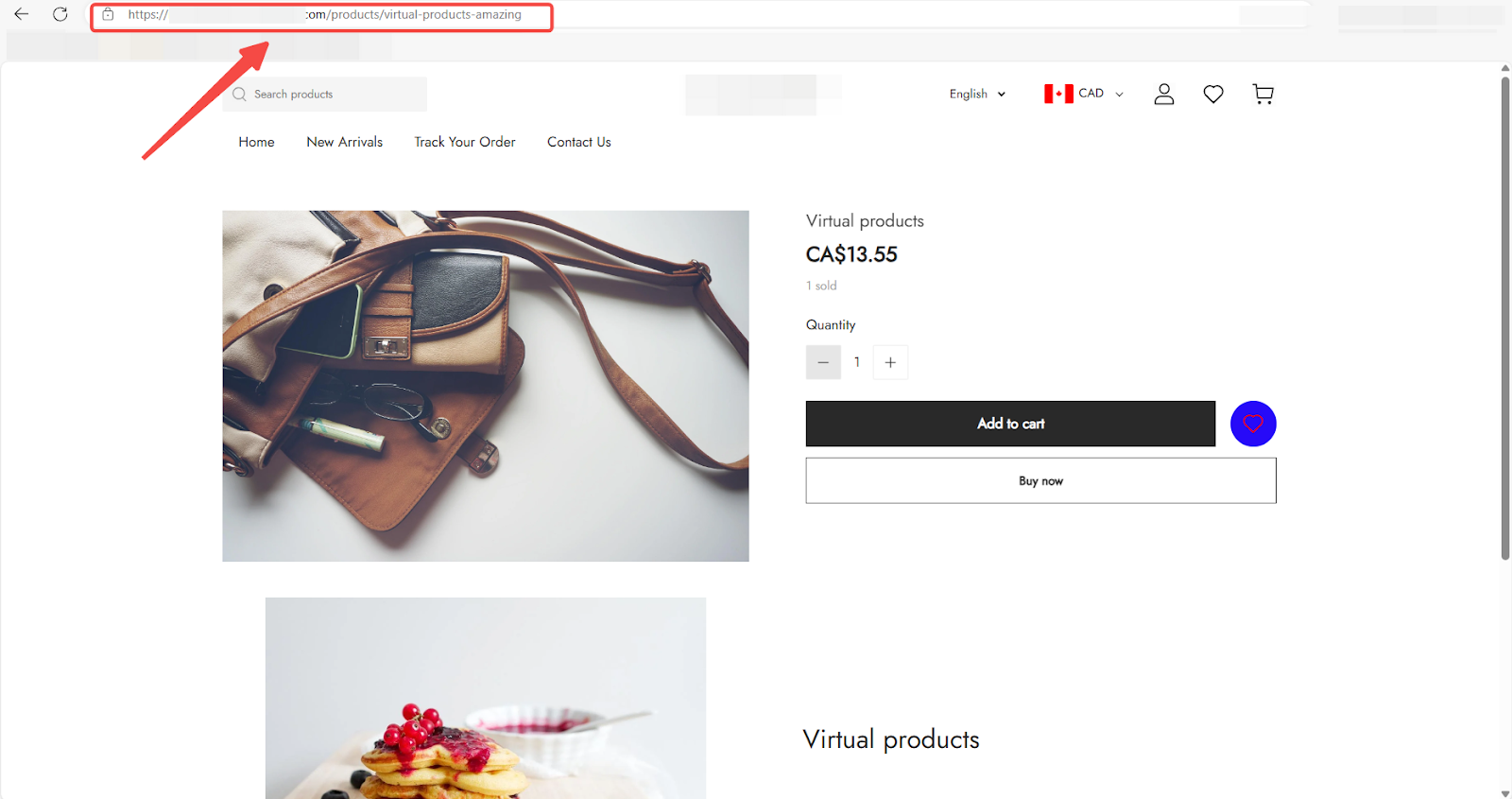
Simplifying product links improves the user experience and makes sharing more convenient. By optimizing SEO links and managing SPM parameters, you can create cleaner, more effective URLs.



Comments
Please sign in to leave a comment.