Having the flexibility to update your store's financial settings is important for smooth operations. Specifically, removing payment methods for subscription fees is a common task that may arise due to various business needs, such as changing banking details or responding to security concerns. This article provides a straightforward guide on how to remove a payment method from your Shoplazza account, enabling you to maintain a secure and adaptable financial setup for your business.
Considerations before removing payment methods
- Switching Payment Methods: Before removing an existing payment method, ensure you have an alternative payment method set up. This is important to avoid the risk of inadvertently unregistering (closing) your store.
- Store Closure Considerations: If you are considering closing your store, you can proceed to remove all payment methods in the system. Note that removing the last payment method will initiate the process of commission settlement and begin the store closure process.
Removing payment methods
1. From your Shoplazza admin, go to Settings > Plan and billing, and click on Manage payment methods.
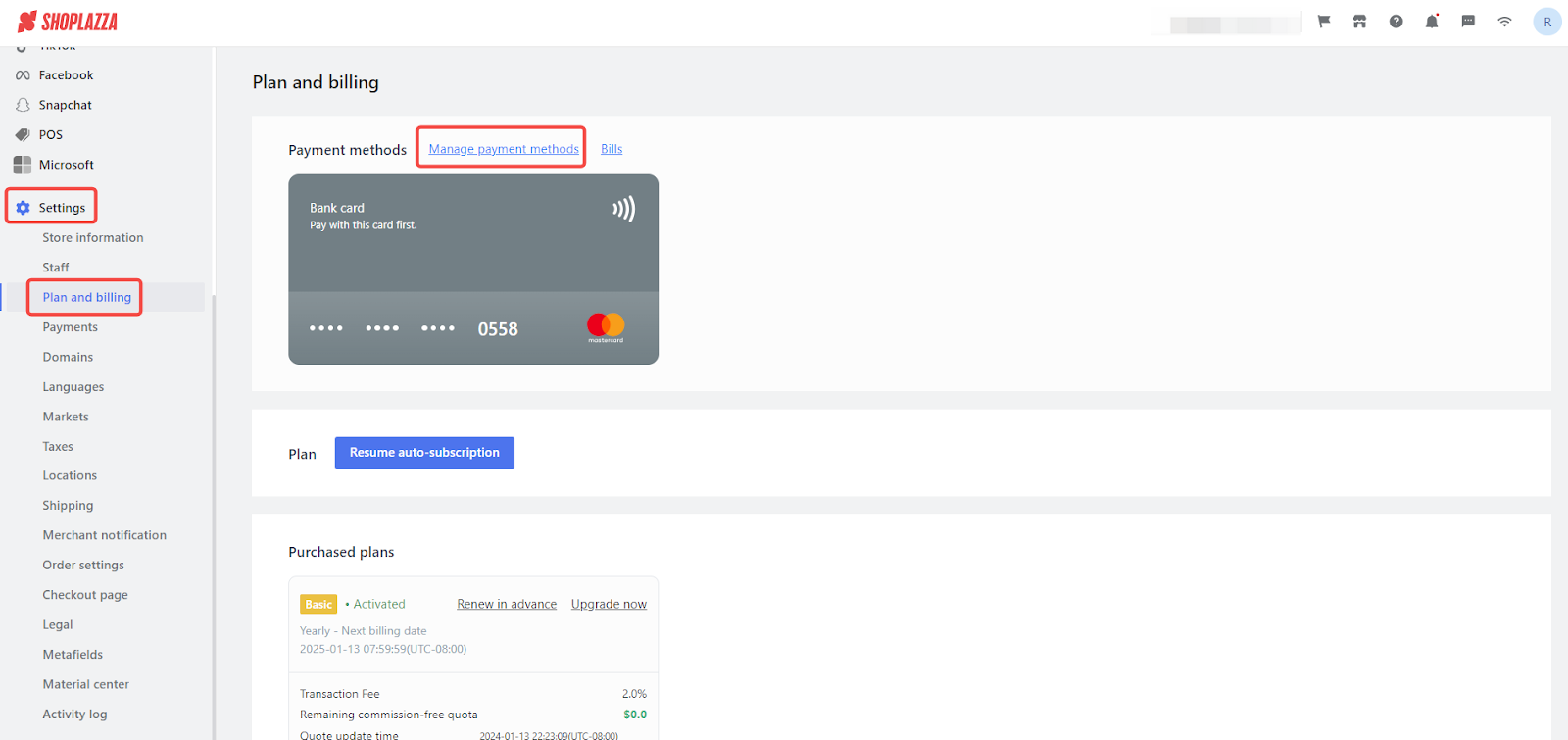
2. On the Payment Methods page, locate the bank card you want to remove. Click on the additional options icon and select Remove.
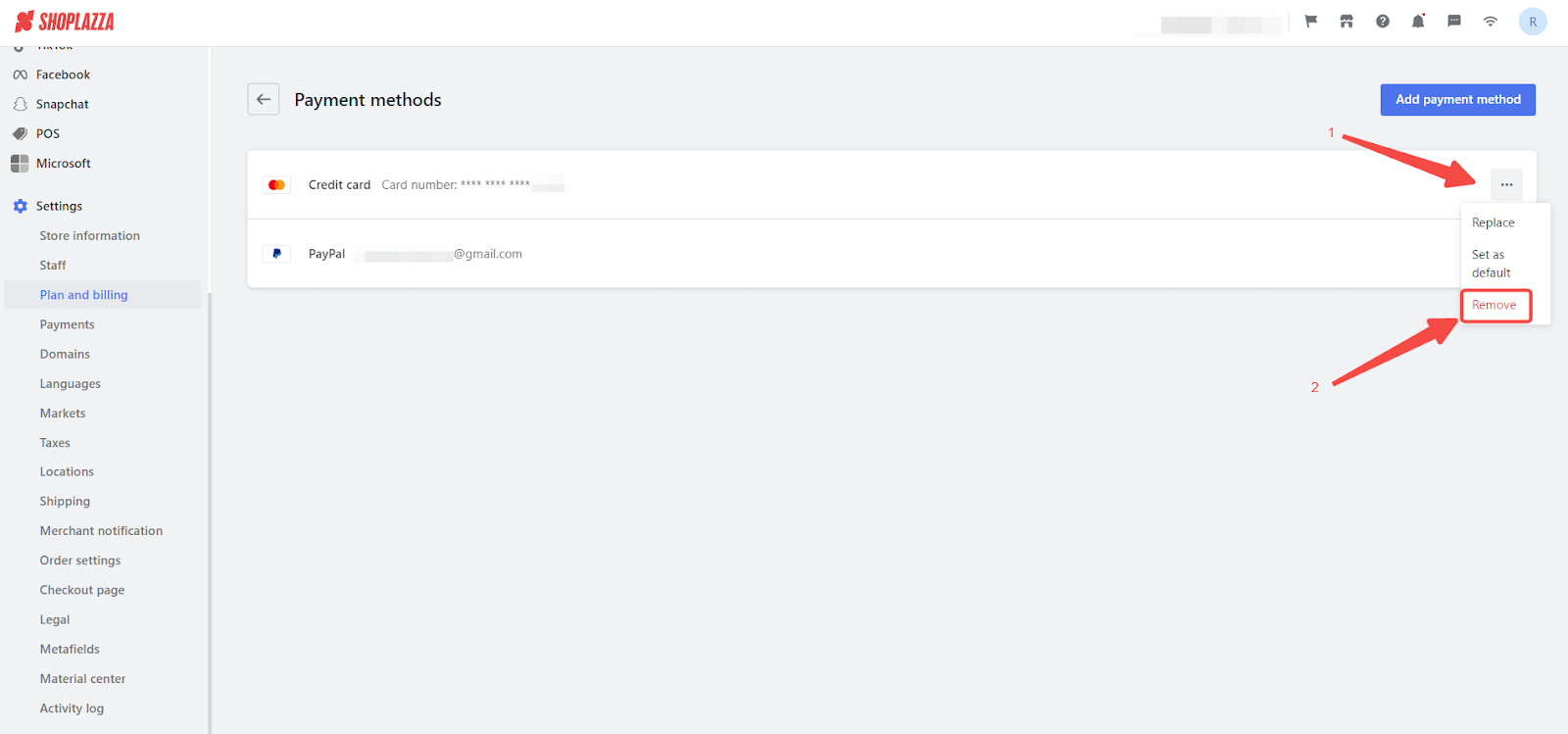
3. Click Confirm to complete the removal of your selected payment method. If this is the last card linked to your account, a prompt regarding the closure of your store may appear. Please refer to the store closure guidelines in this case.
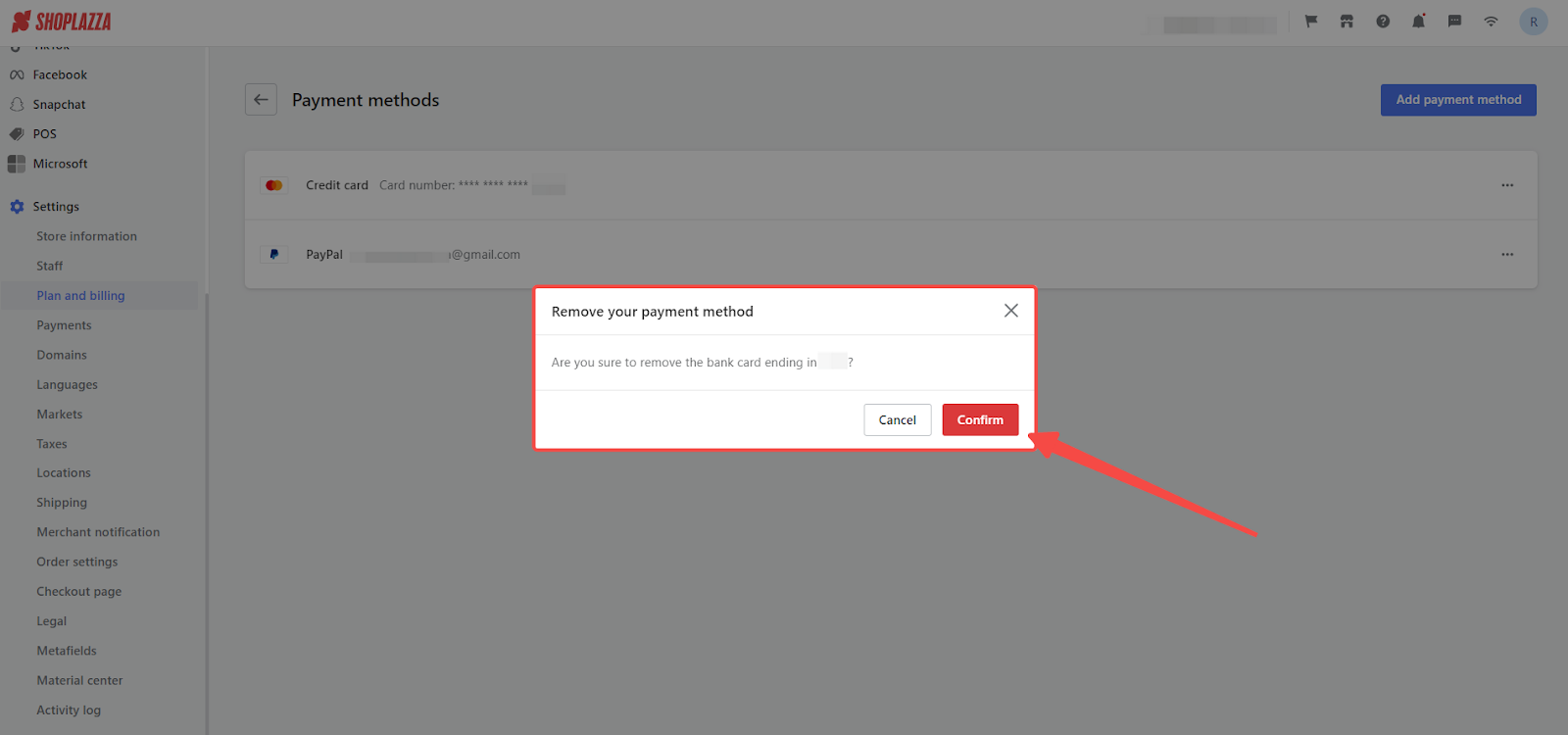
4. Upon successful removal, a confirmation message “Payment method removed successfully” will be displayed, and the card information will be removed from your list of payment methods.
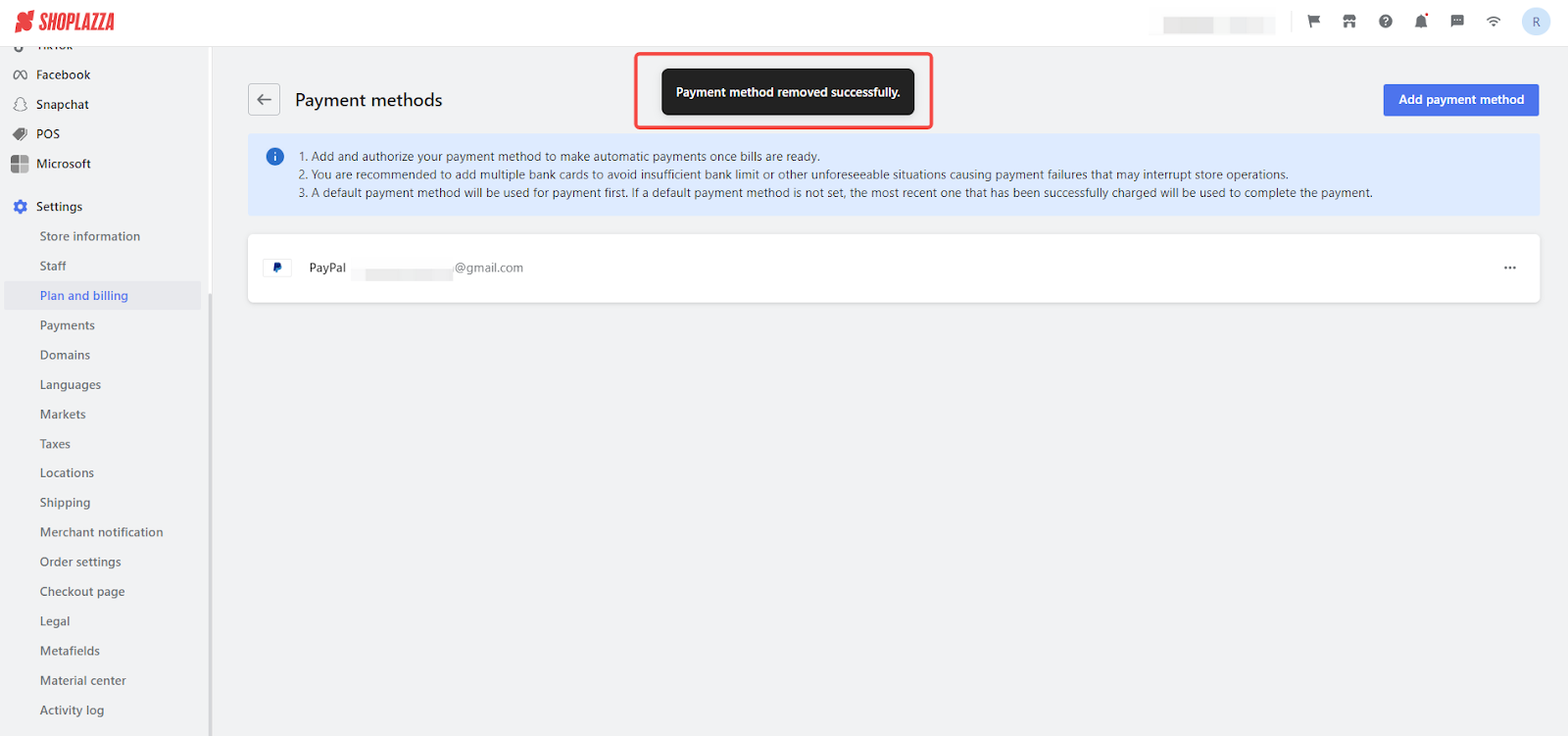
Effectively managing and unbinding payment methods is a key component in the maintenance of a Shoplazza store. This straightforward process not only enhances the security of your financial transactions but also provides the necessary flexibility to adapt to changing business circumstances. By following these steps, you can ensure that your store remains responsive to the operational needs, contributing to the overall health and growth of the business.



Comments
Please sign in to leave a comment.