Enabling order notes provides a way for customers to communicate with you during their purchase. This feature, found in the shopping cart, lets customers mention any specific needs or preferences, enhancing their shopping experience. You can easily access these messages through your Shoplazza Admin panel by navigating to Orders > Order details. This tool helps in understanding your customers' needs better, ensuring a smoother transaction process.
Steps
1. From your Shoplazza admin > Online Store > Themes, click Customize next to the target theme.
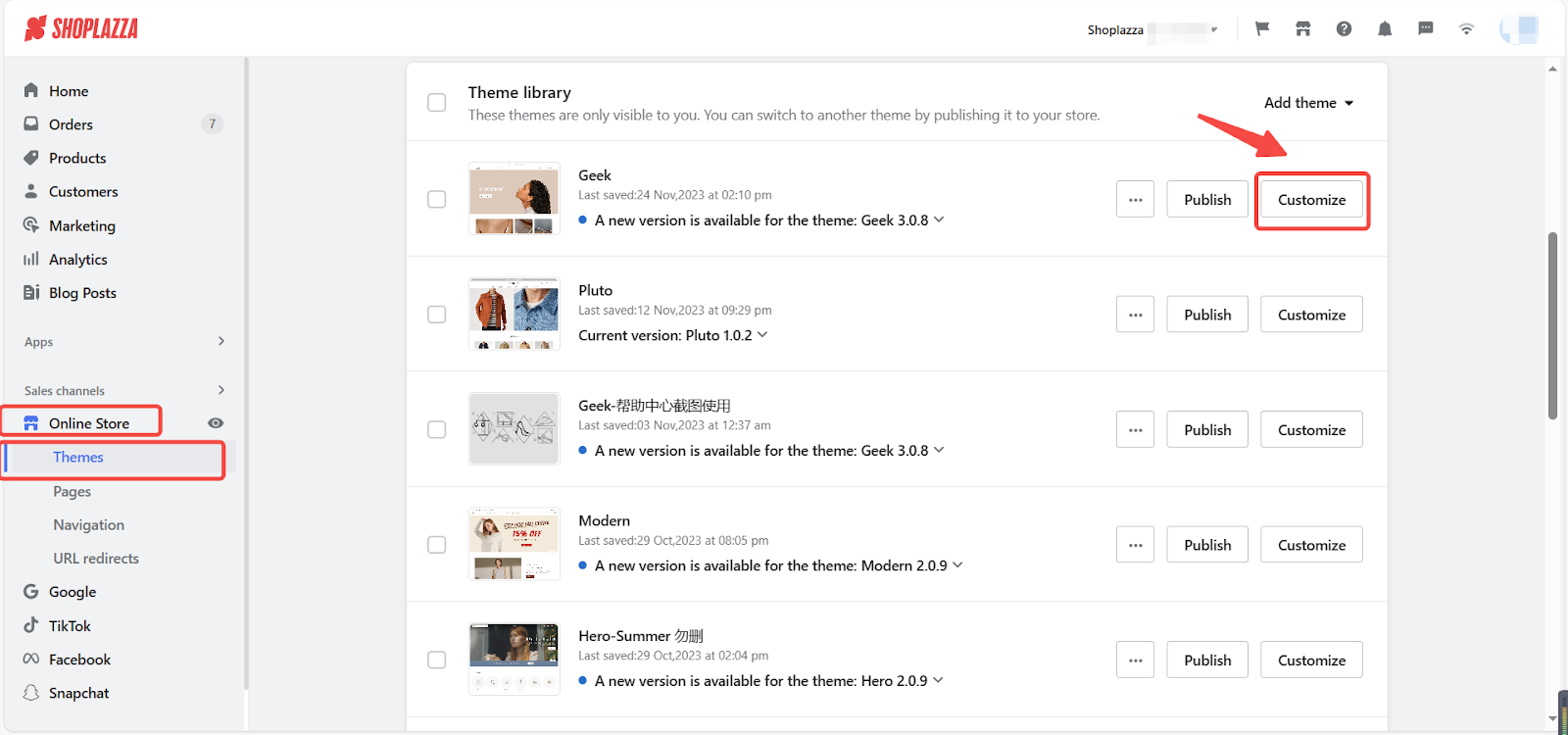
2. Navigate to the Theme Settings section at the bottom of the side navigation bar.
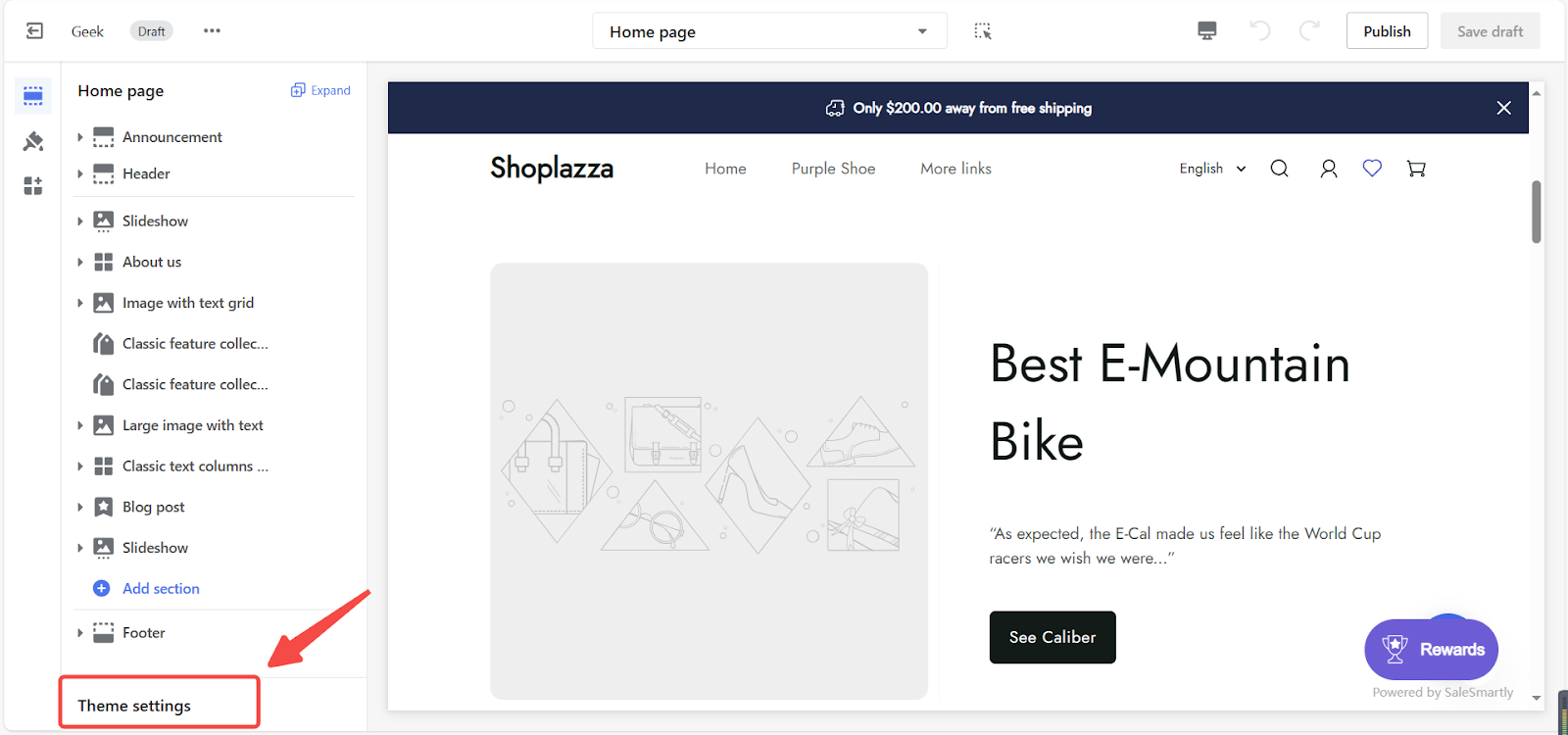
3. Click CART and activate the Enable Order notes function.
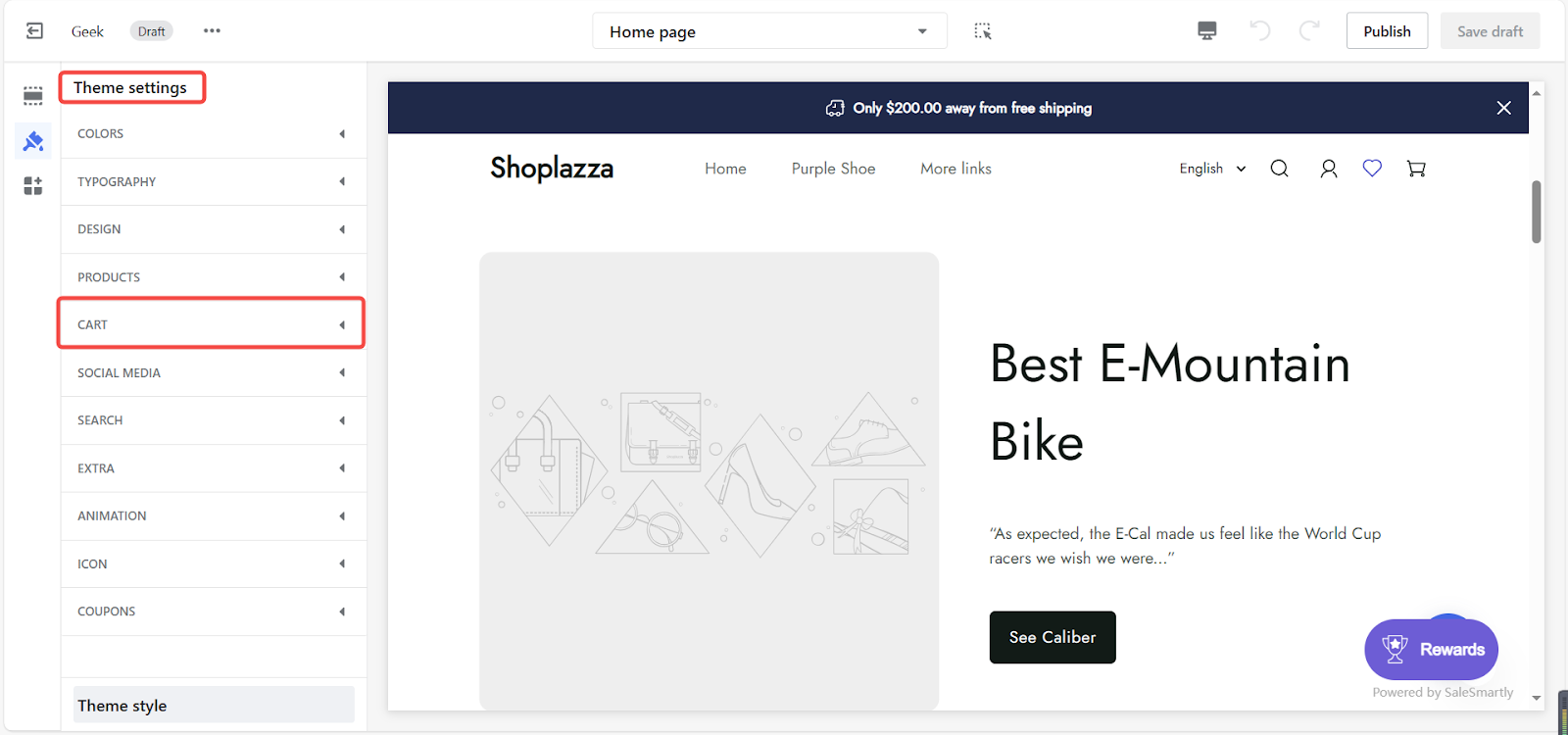
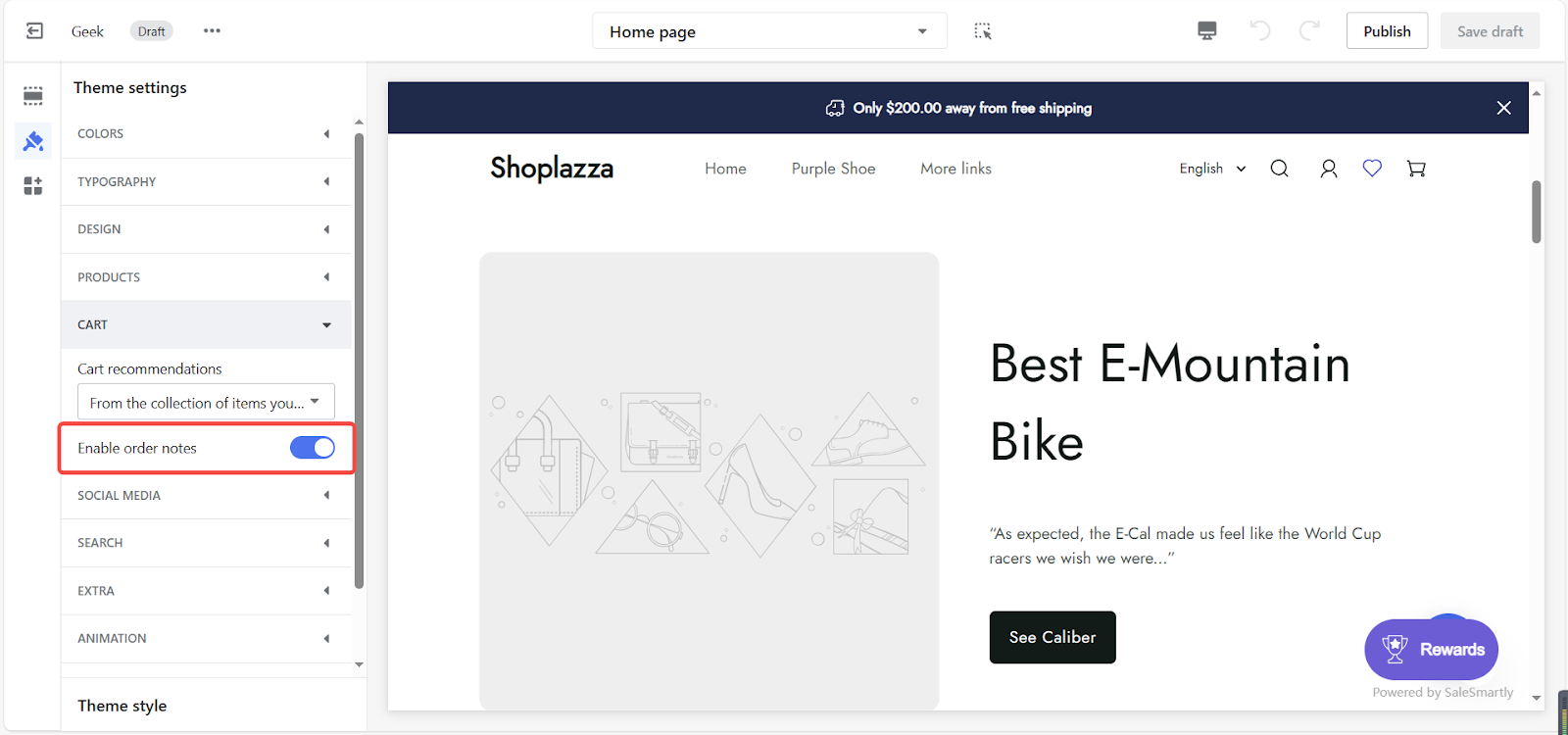
4. Click Save draft or Publish to complete the setup.
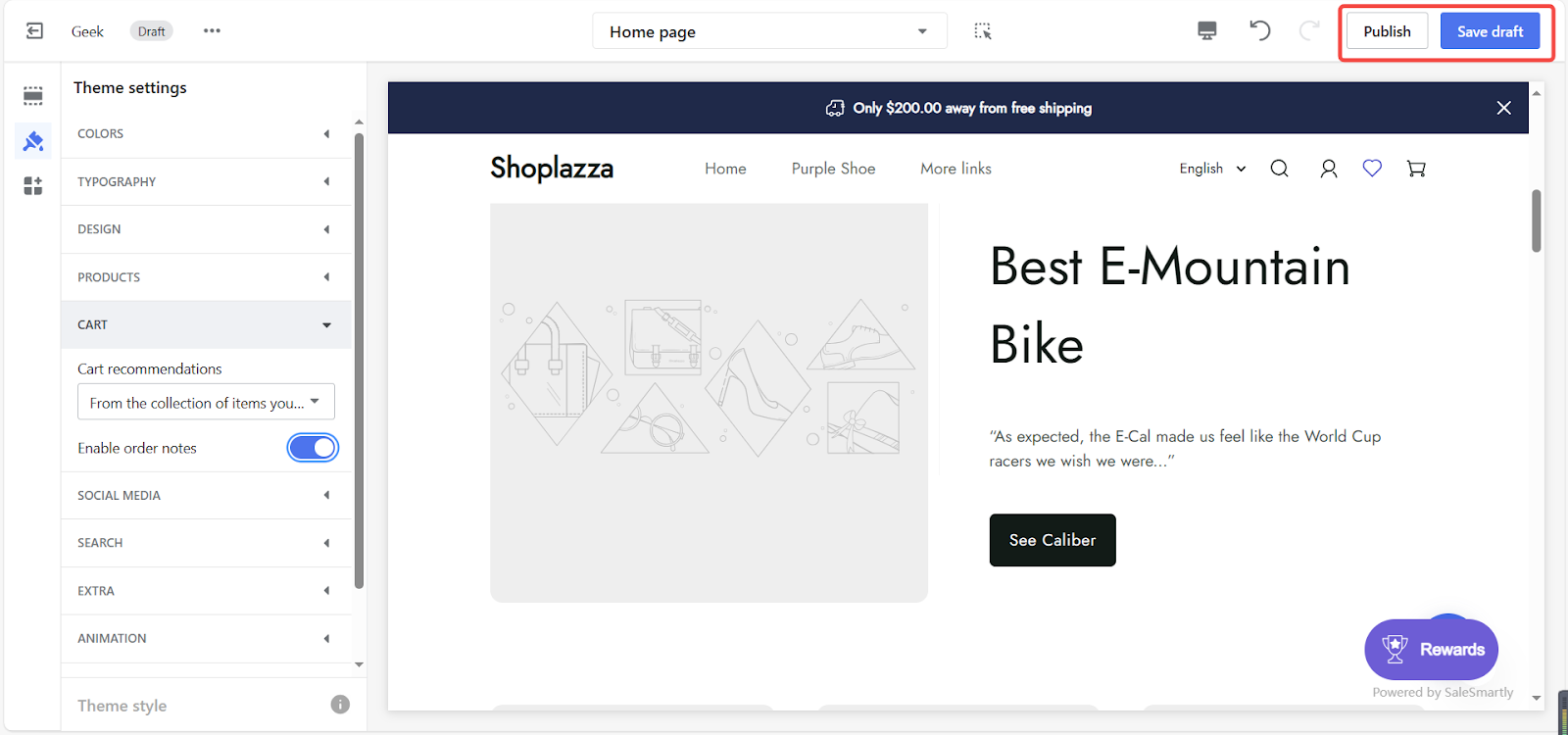
Activating the order notes feature on your shopping cart page opens a channel for customers to share any unique instructions related to delivery, product customization, or other aspects. This gesture demonstrates your commitment to valuing and accommodating their preferences, fostering a more personalized shopping experience. Ultimately, this approach can significantly enhance customer satisfaction.



Comments
Please sign in to leave a comment.