Before accepting real payments, it's important to test your checkout process using a virtual payment method. The Bogus Gateway allows you to simulate both successful and failed transactions, helping you verify your payment setup.
This guide walks you through activating the Bogus Gateway, placing a test order, and disabling the test mode after verification.
Note
Activating the Bogus Gateway will disable all real payment providers in your store until it is turned off.
Activating the gateway
1. Enable the Bogus gateway: Log in to your Shoplazza admin. Click Settings > Payment > Payment method management. Find the Bogus Gateway section and click Activate.
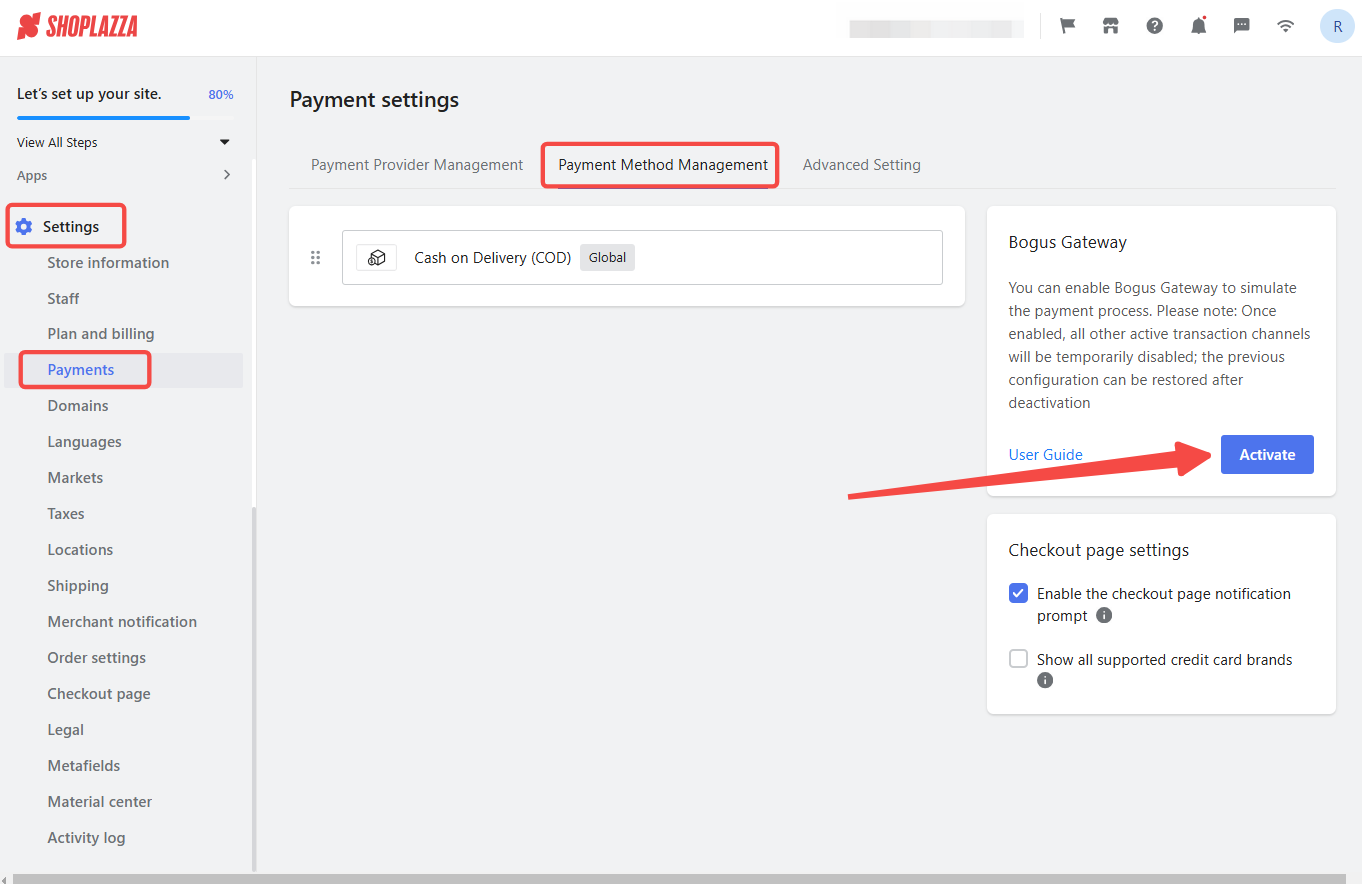
2. Confirm activation: Once activated, you will see a confirmation message indicating that Bogus Gateway (Virtual Payment) is enabled.
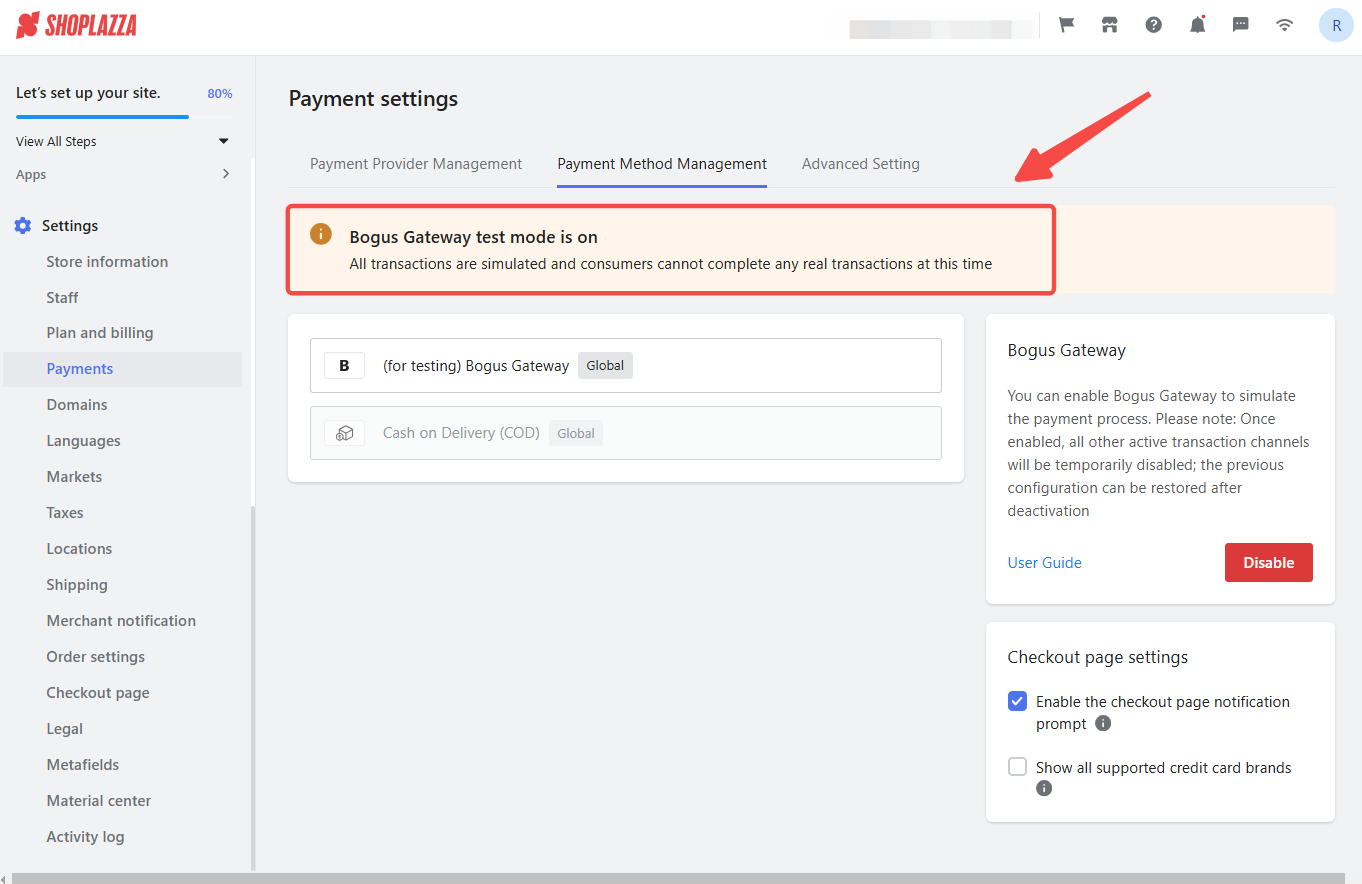
Testing your order
1. Place a test order: Go to your store and add a product to your cart. Proceed to the checkout page and enter the following credit card information to simulate different payment scenarios:
- Cardholder name: Enter any name.
- Credit card number:
- Input 4200000000000000 to simulate successful transactions.
- Input 4111111111111111 to simulate failed transactions.
- Enter any other number to simulate a gateway failure.
- CVV: Enter any three valid numbers.
- Expiration Date: Enter any future date.
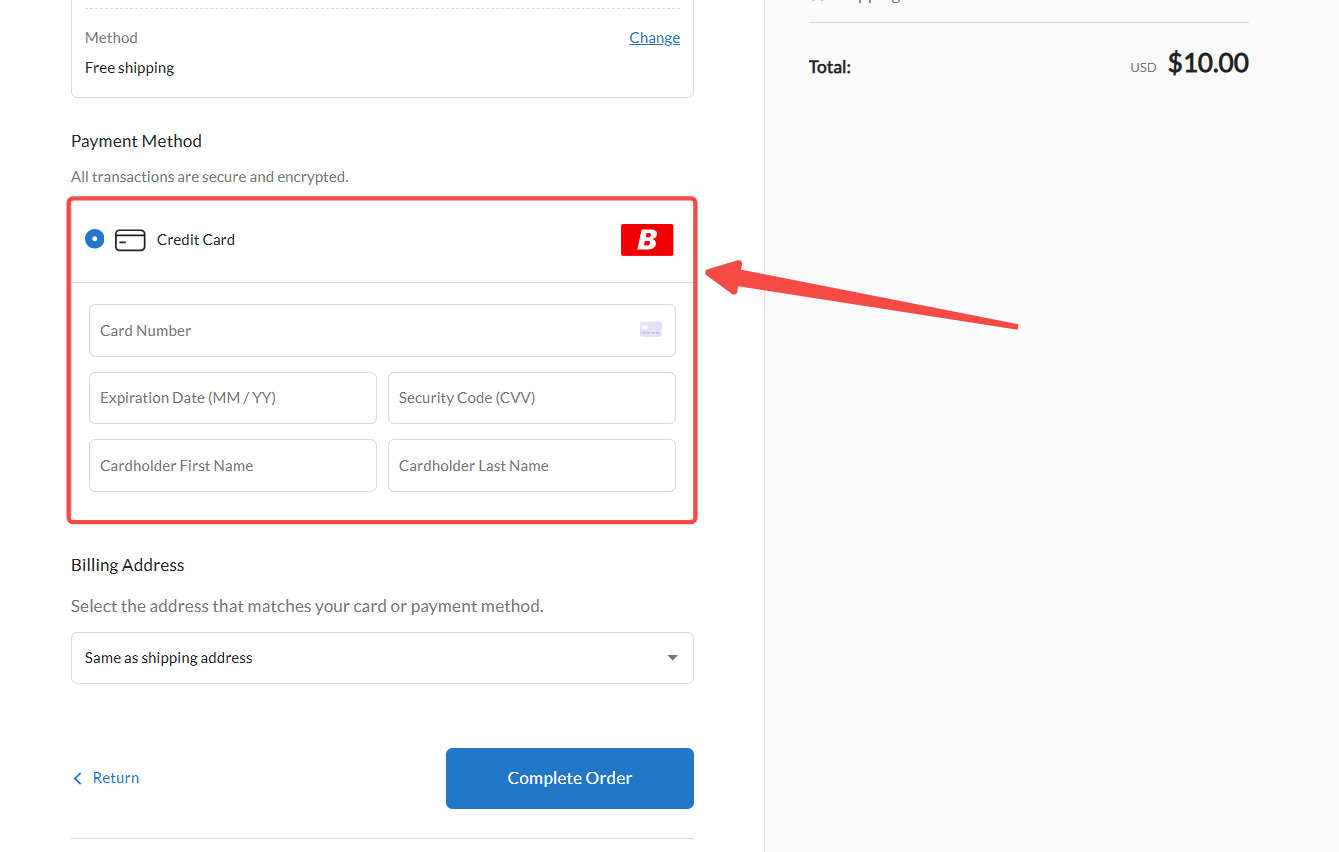
2. View the test order: After completing the test order, log in to Shoplazza admin > Orders to view the transaction details and confirm the payment status.
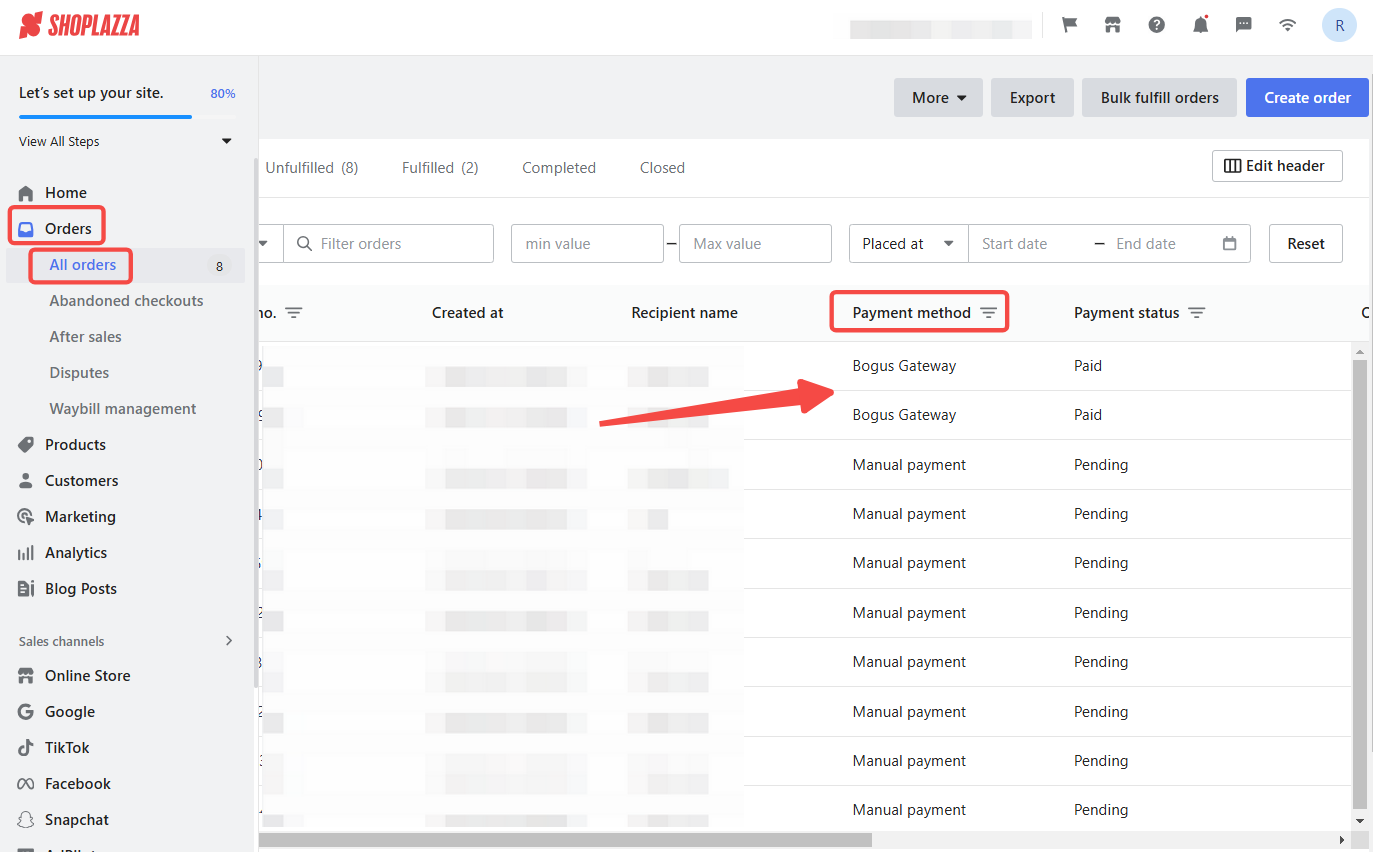
3. Disable the Bogus Gateway: Once testing is complete, return to Settings > Payment > Payment method management and click Disable under the Bogus Gateway section. This will restore your real payment provider settings.
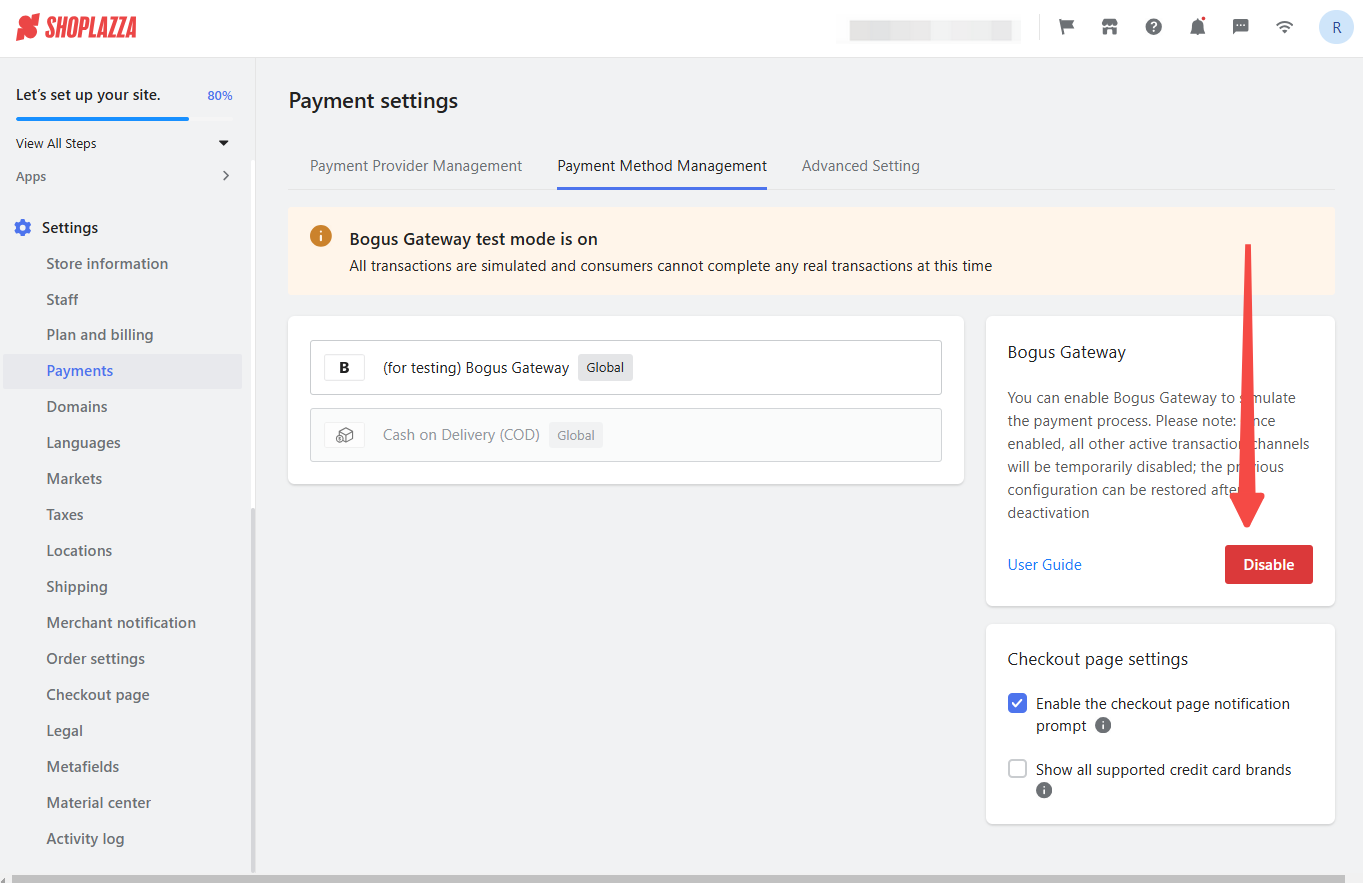
Using the Bogus Gateway allows you to identify and resolve any issues with your payment process before you start accepting real orders. This helps you provide a smooth and efficient checkout experience for your customers.



Comments
Please sign in to leave a comment.